Please follow the below method to change the logo , you can easily modify the site logo for different languages.
Make sure that you have installed/activated the WPML plugin in your WordPress site.
Step 1
Open the file in this path /wp-content/themes/theme-folder/wpml-config.xml using some editor like DreamWeaver and scroll to line no: 84 approximately. Then modify the code like the image.
Step 2
Login to Admin Panel > WPML > String Translation you can find the logo value in it as shown in the image.You can add a new logo for your other language from that option.
In this way you can add any BuddhaPanel option as per your need.
How to get key name value
If you want to add a other Buddhapanel options, Kindly follow the below steps to get the key value.
- Step 1 : Get into the file path /wp-content/themes/theme-folder/framework/theme-options/ here you can open the file which option do you want to add a translation.
Example : we need to add a translation option for 404 Page background image. - Step 2 : Here you can find the field name [ ex : dttheme[pageoptions][notfound-bg] = notfoun-bg is a key name for the background image field. ]
- Step 3 : Now get into the file path /wp-content/themes/theme-folder/wpml-config.xml and add a code.




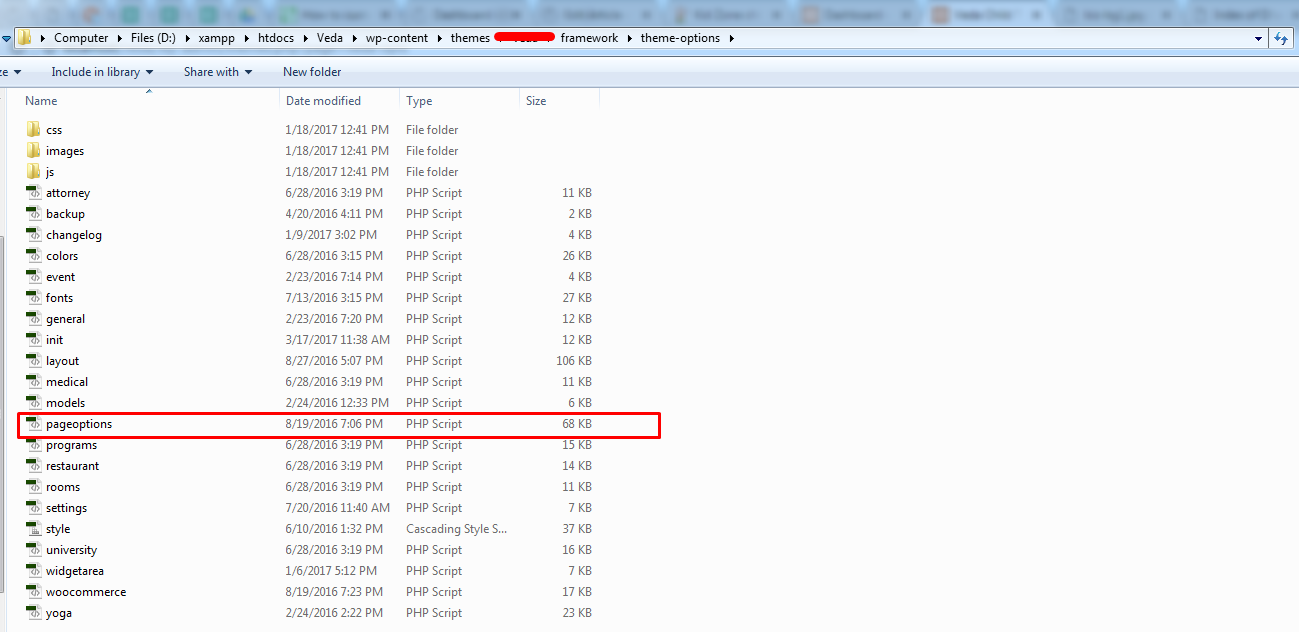
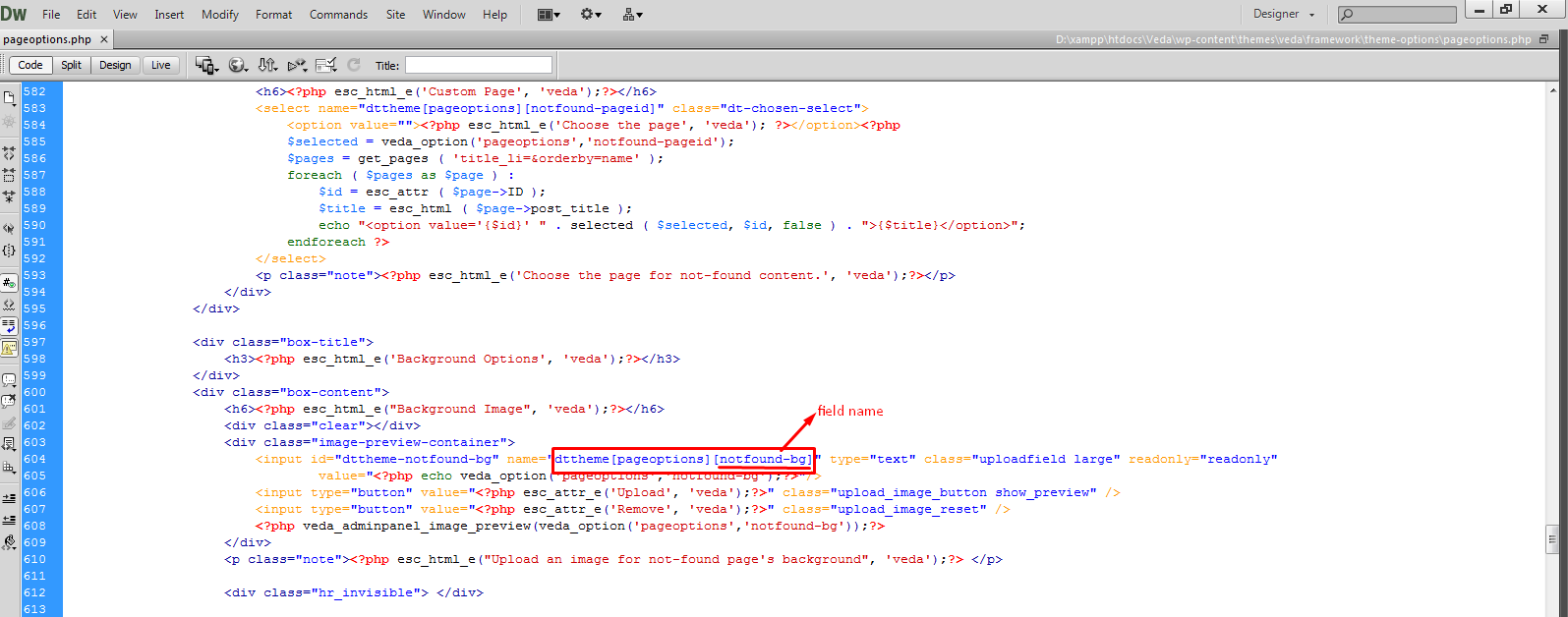
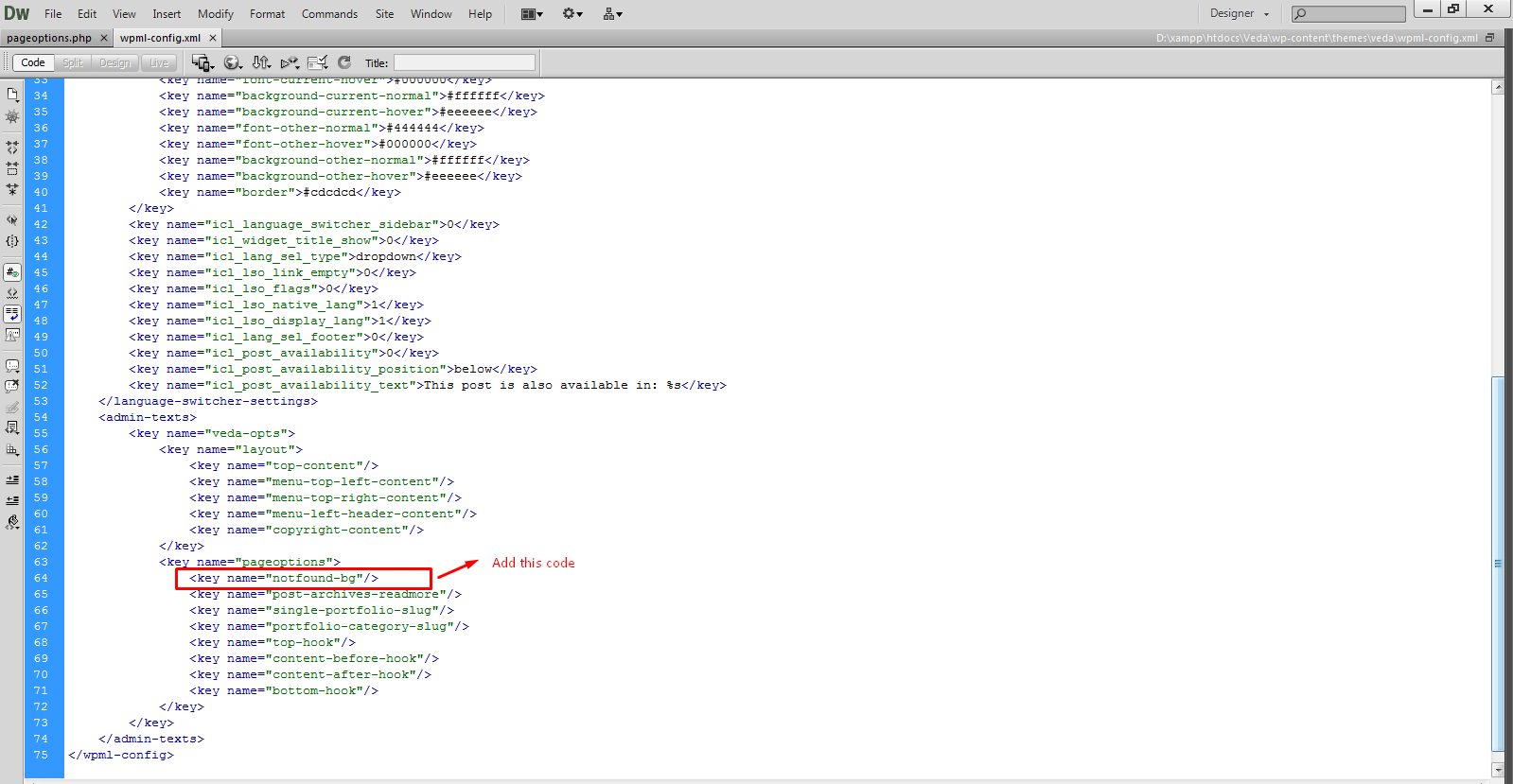
Leave A Comment?