What’s Included
When you purchase our theme from ThemeForest, you can download the Solar Zone files via the ‘Downloads’ tab on your ThemeForest account. When you download Solar Zone, you can either choose the ‘All Files & Documentation’ option or the ‘Installable WordPress File Only’ option. The former includes the theme files and supporting documents, while the latter only includes the theme’s installable WordPress file.
Aside from the digital files you get when you purchase the theme, you also obtain exclusive services that will help you as you use the theme. Below is a full list of everything that is included when you purchase the theme and download all the included files.
How To Download Solar Zone From ThemeForest
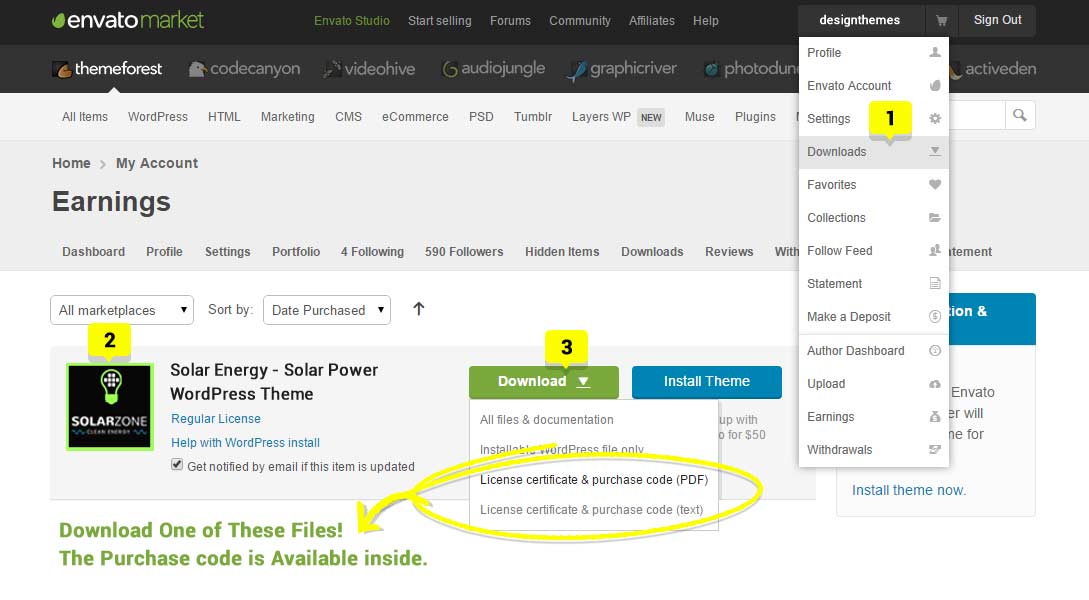
Included Files From Your Themeforest Purchase
- Solar Zone.zip – Located inside the Solar Zone Theme folder, this is the installable WordPress file you’ll need to install or update Solar Zone manually.
- Solar Zone-Child-Theme.zip – Located inside the Solar Zone Theme folder, this is a child theme you can use to make changes to Solar Zone’s core theme files.
- Extras Folder – Contains the developer documentations.

Leave A Comment?