How to setup the Retina logo
- Created
- Author DT Team !!!
- Category Frequently asked questions (FAQ)
Related Articles
- Unknowingly updated the New version to the Old version 1
- Unknowingly updated the Dream Spa 3.0 / 3.1 version to the old version 2.2 / 2.3 / 2.4 7
- Unknowingly updated the kidslife 3.0 / 3.1 version to the old version 2.2 / 2.3 / 2.4 2
- Steps to install new themes ( Kidslife / Dreamspa ) version -4
- Steps to update the theme (Old Version) 5
- Wine Maker : How to customize the loader text and background color. -8
This site uses Akismet to reduce spam. Learn how your comment data is processed.

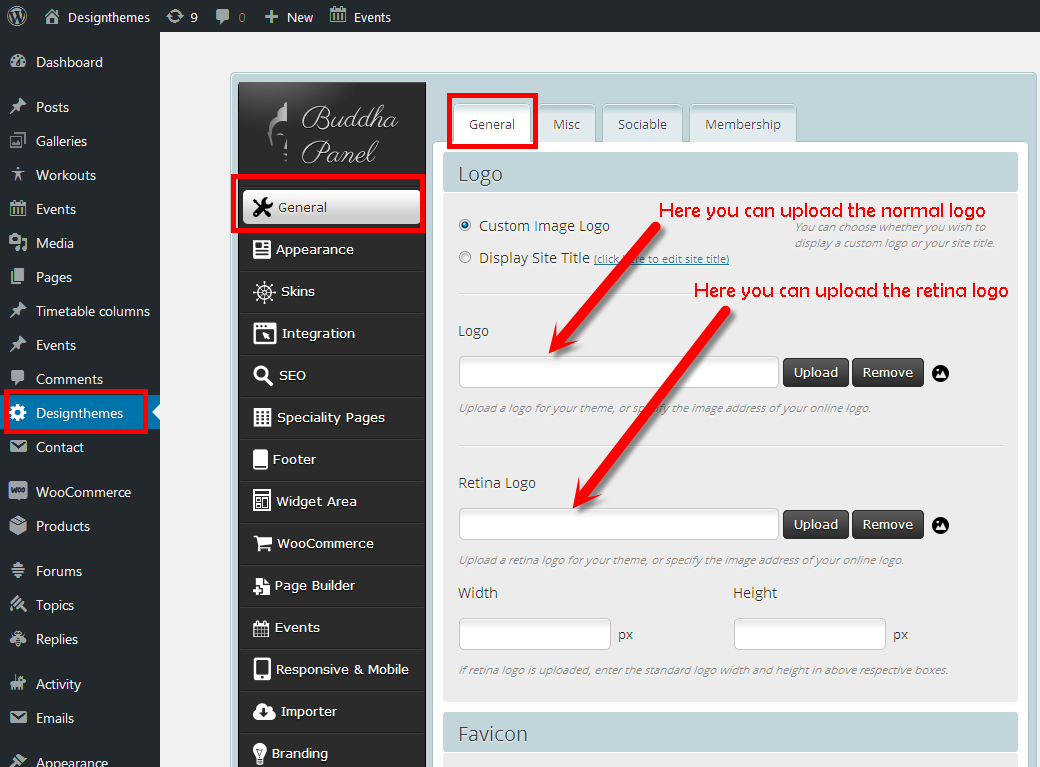
Leave A Comment?