Mega Menu
Mega Menu is an easy to use plugin for creating beautiful, customized menus for your site. With no setup required, tons of options to choose from, and the ability to show categories, subcategories and posts
Add interactive elements
Organise your site content by adding images, icons, maps or any other WordPress widget to your navigation.
Easy Drag & Drop editing
Create Mega Menus the WordPress way. Build your mega menus using the familiar WordPress menu interface.
Mega Menu
Step 1 : Navigate to the ‘Mega Menu ’ tab in your WordPress admin sidebar and click the ‘Add New’ option.
Step 2 : Give your Mega Menu a name by entering it in the Title field.
Step 3 : Add content to your Mega Menu using the Visual Composer editor field.
Step 4 : Once finished, click ‘Save Draft’ or ‘Publish’.
Assign Mega Menu
Dashboard > Appearance > Menus > Select a menu to edit > Select the Menu > Mega Menu > Choose the Menu > Assign the Mega Menu for Main Menu

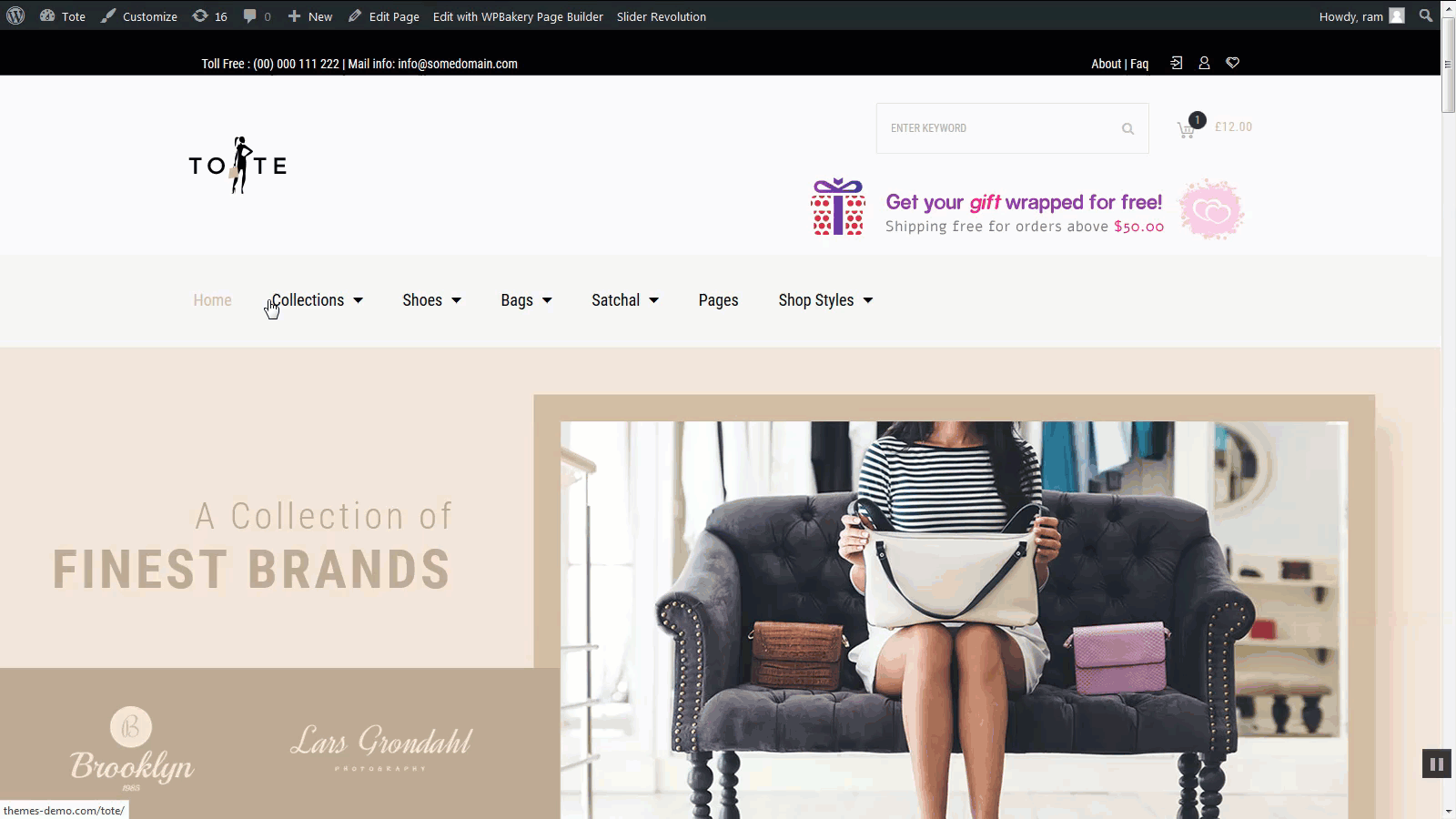
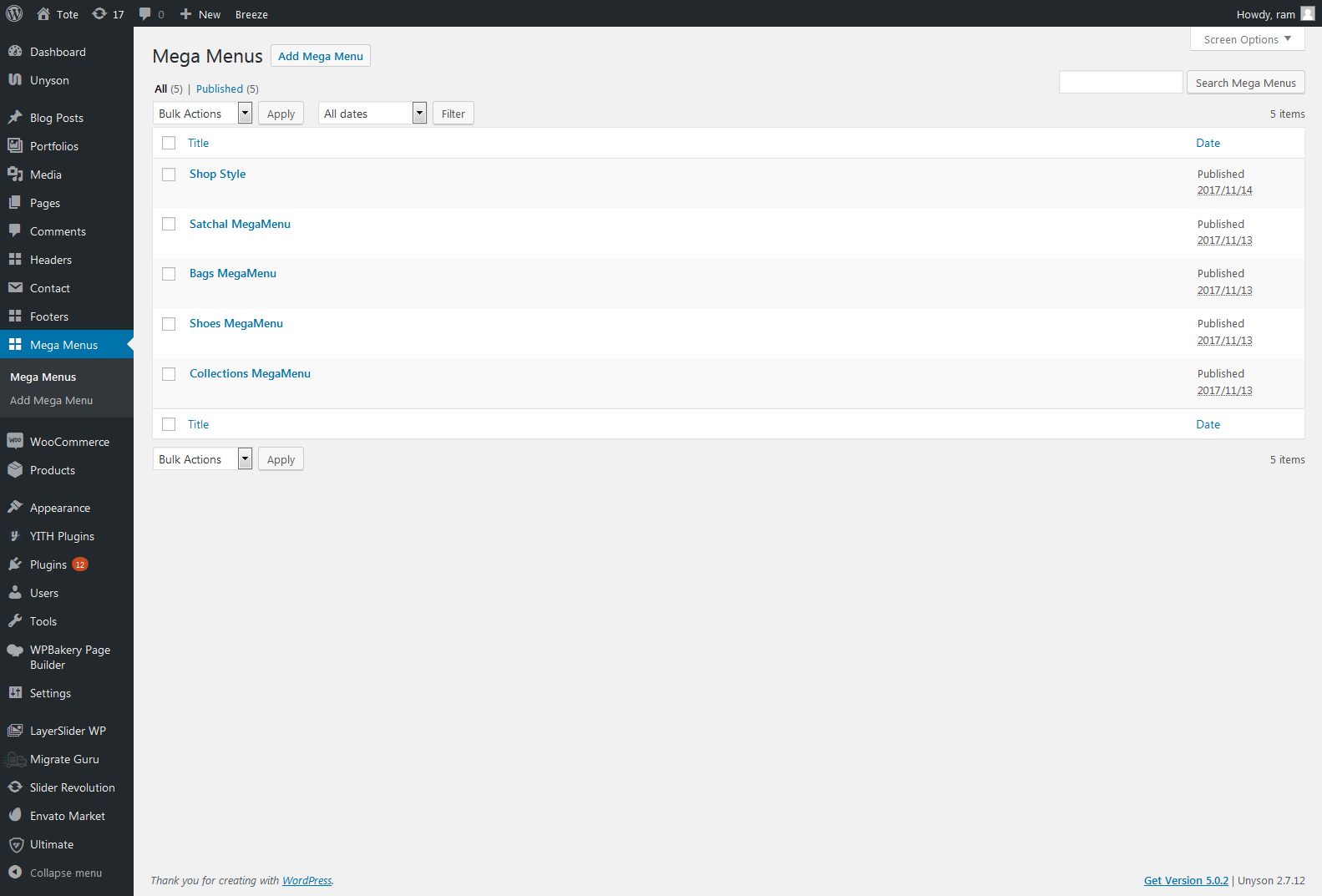
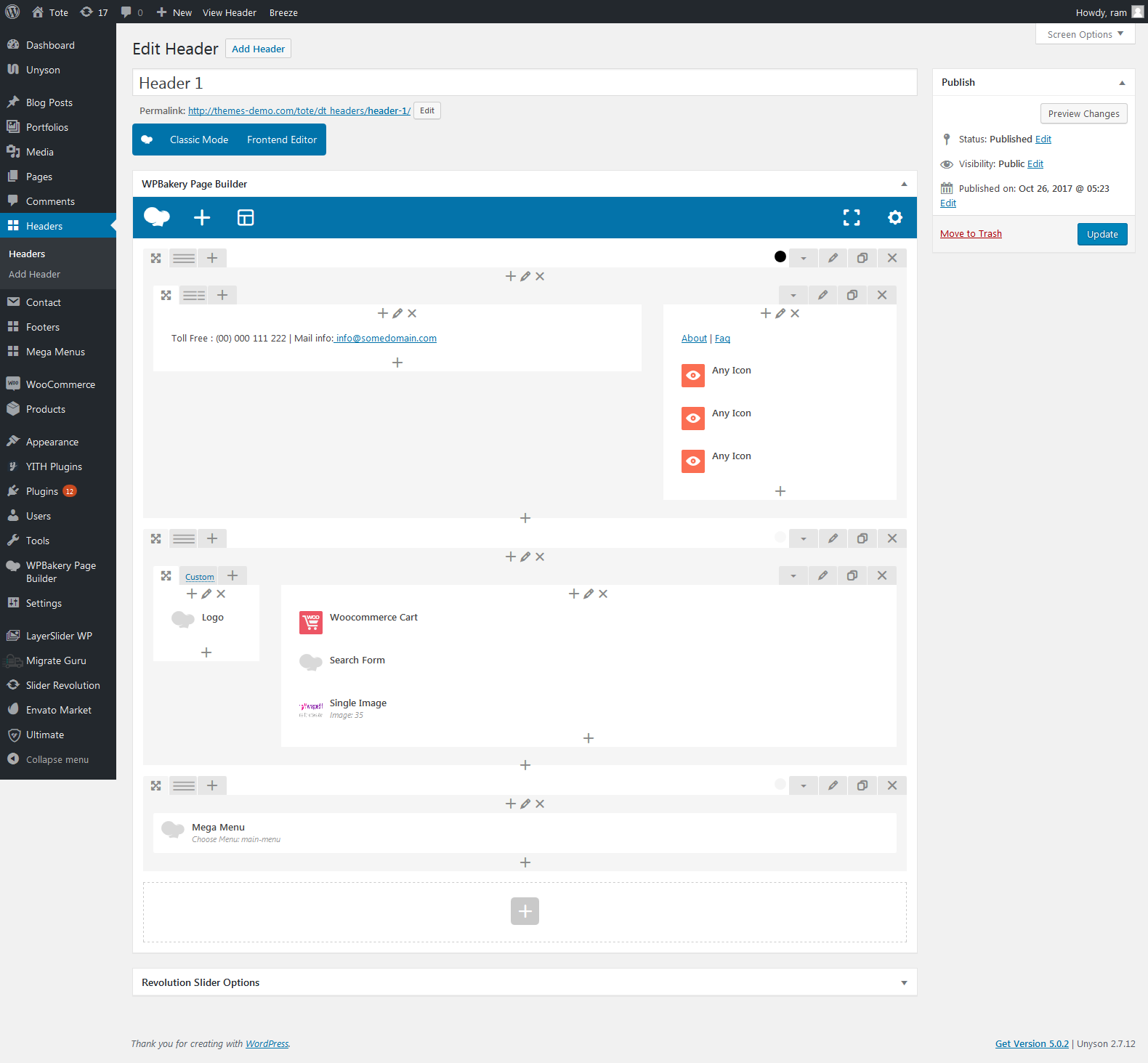

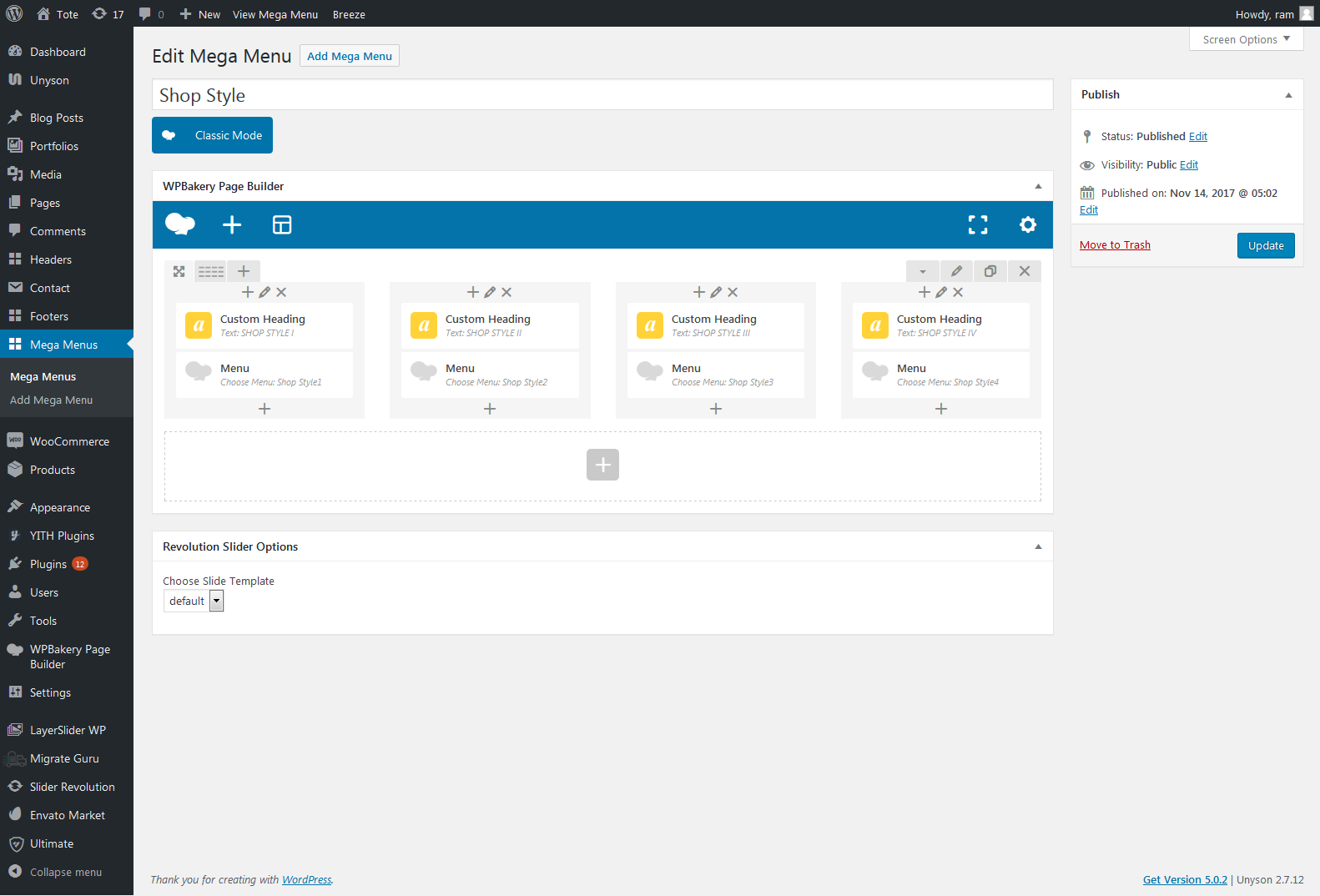
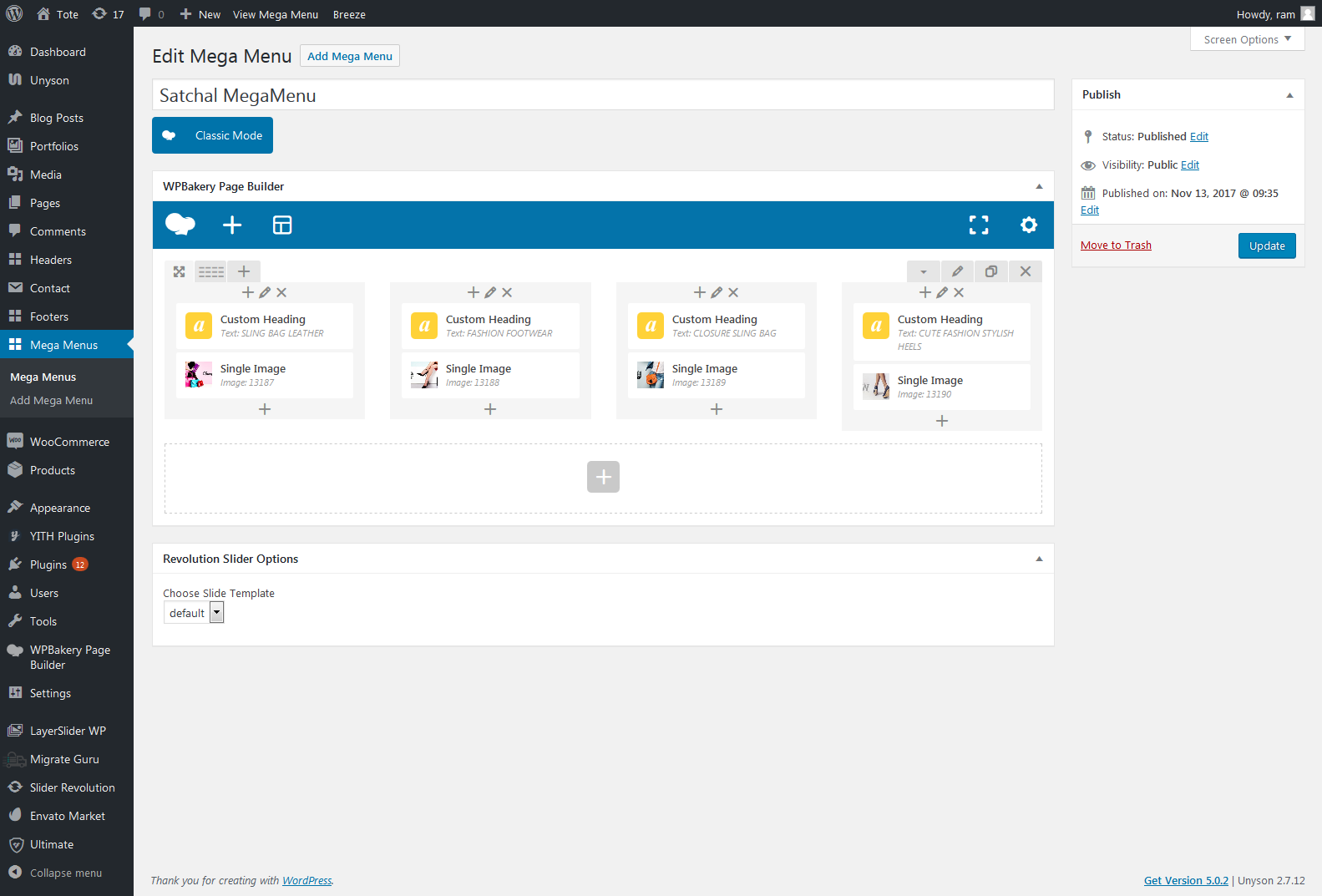
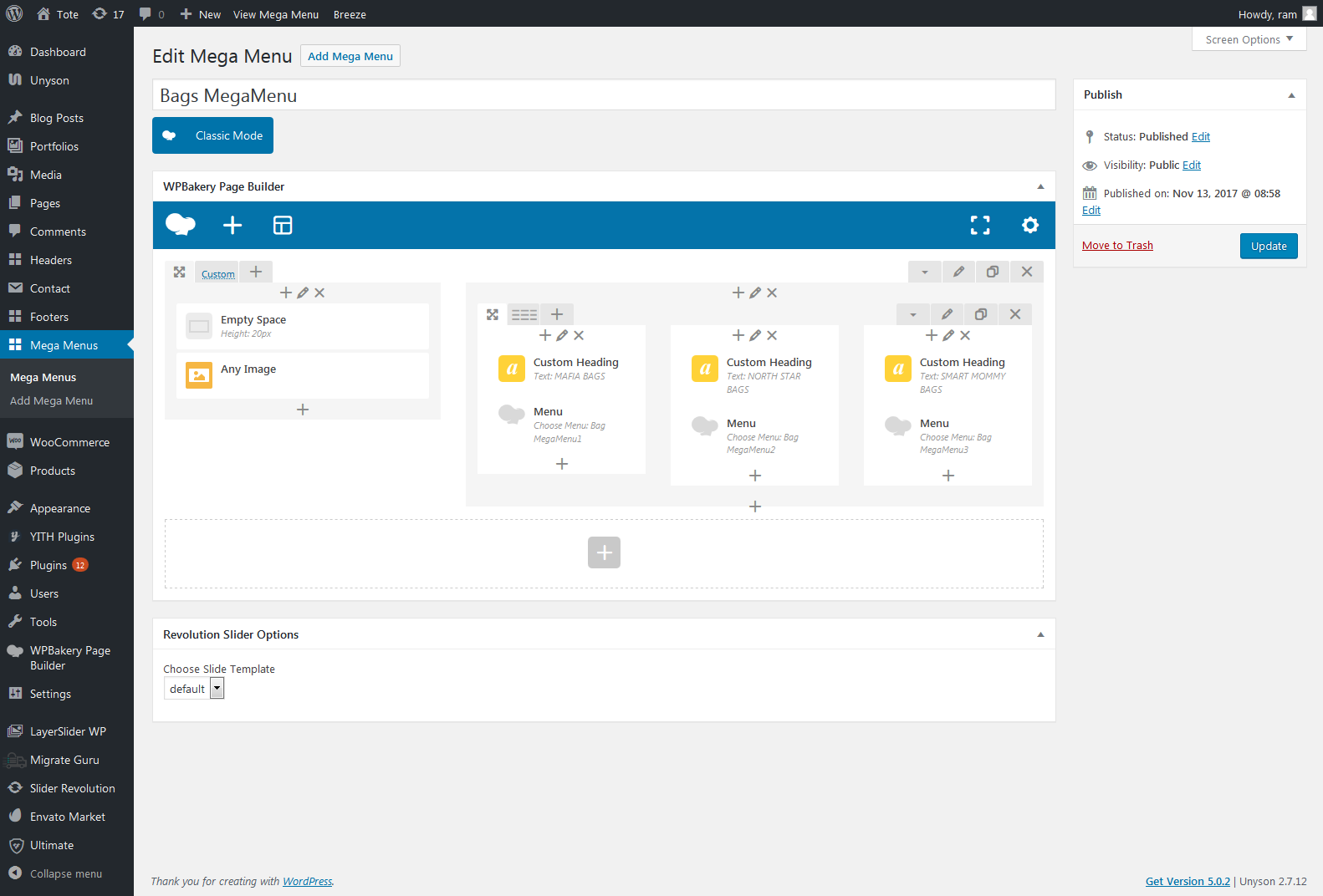
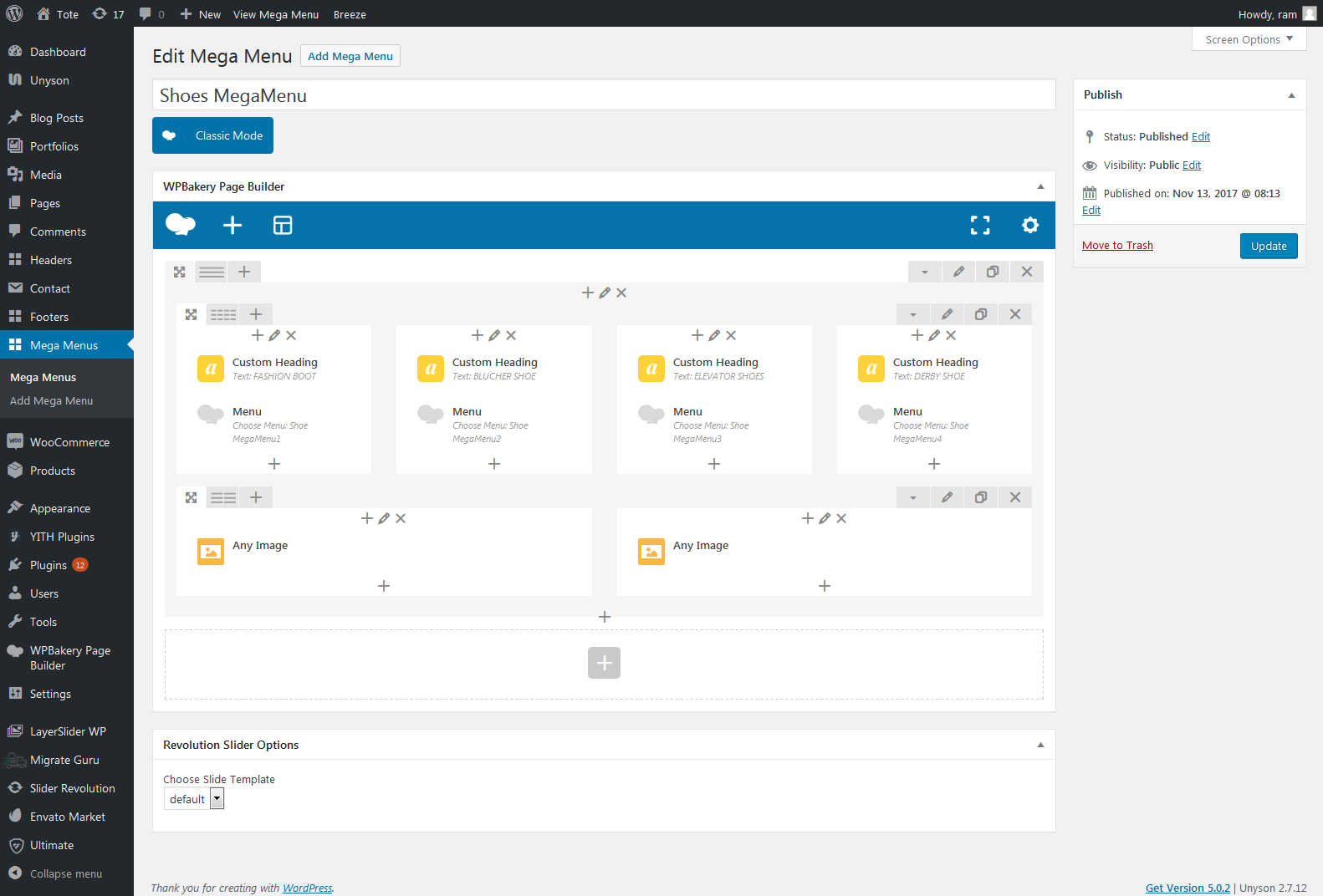
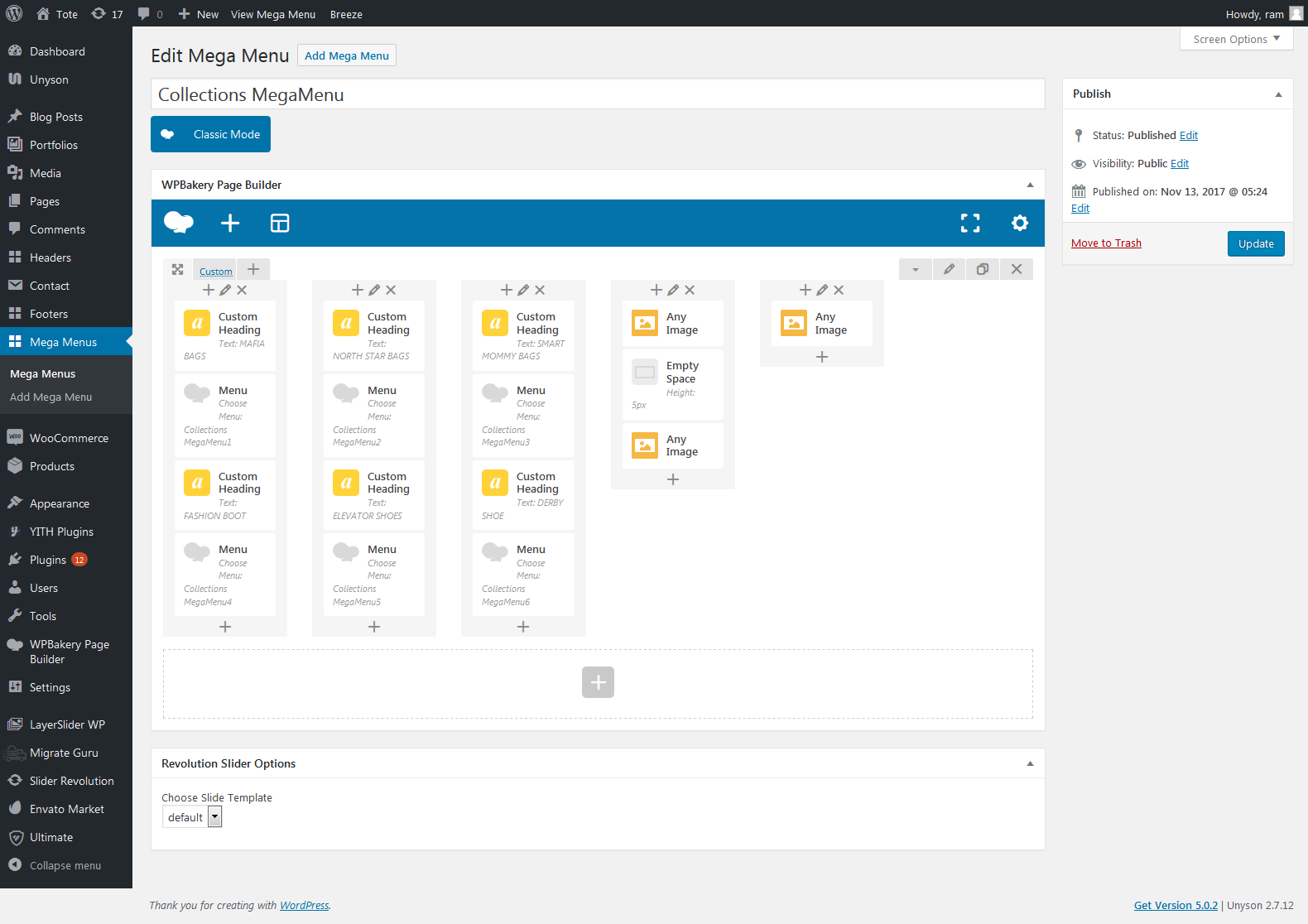
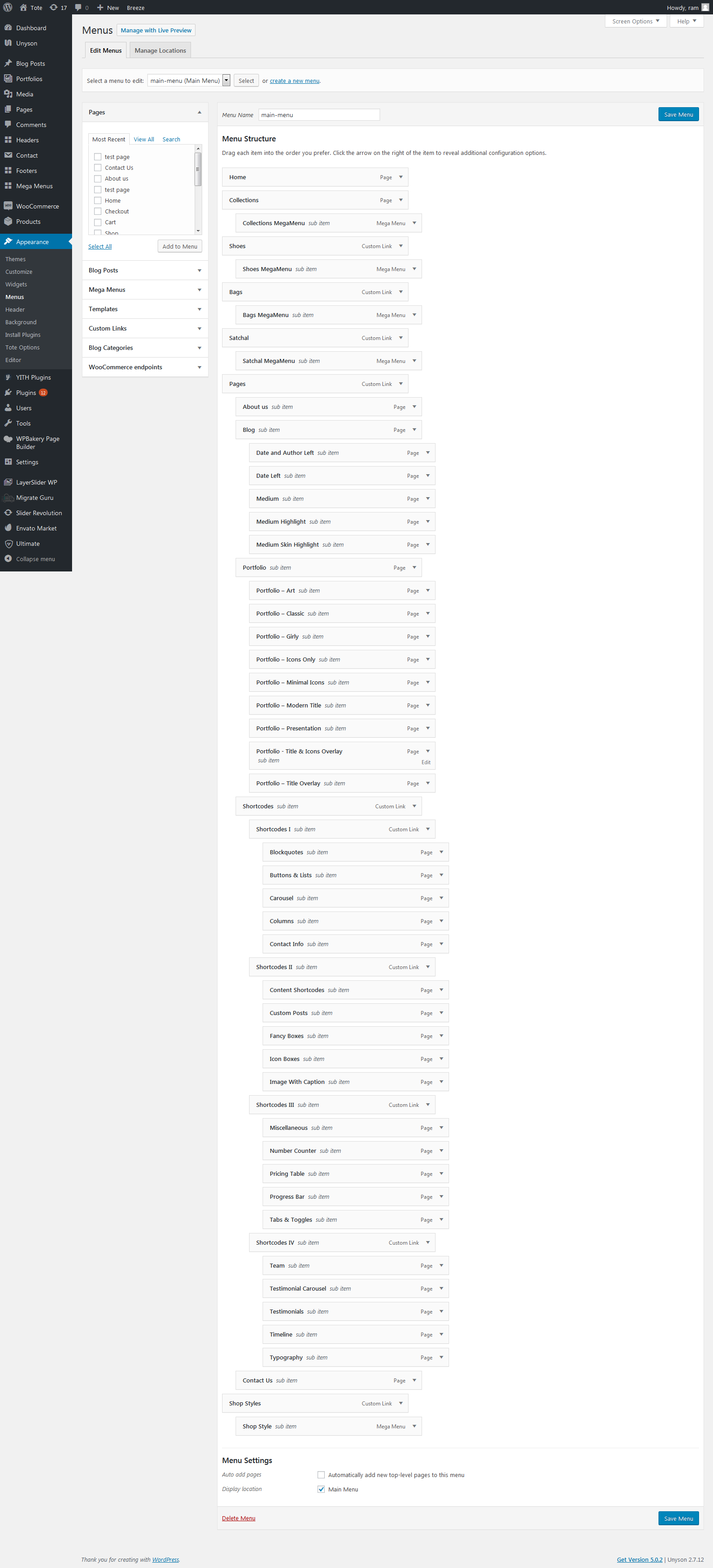
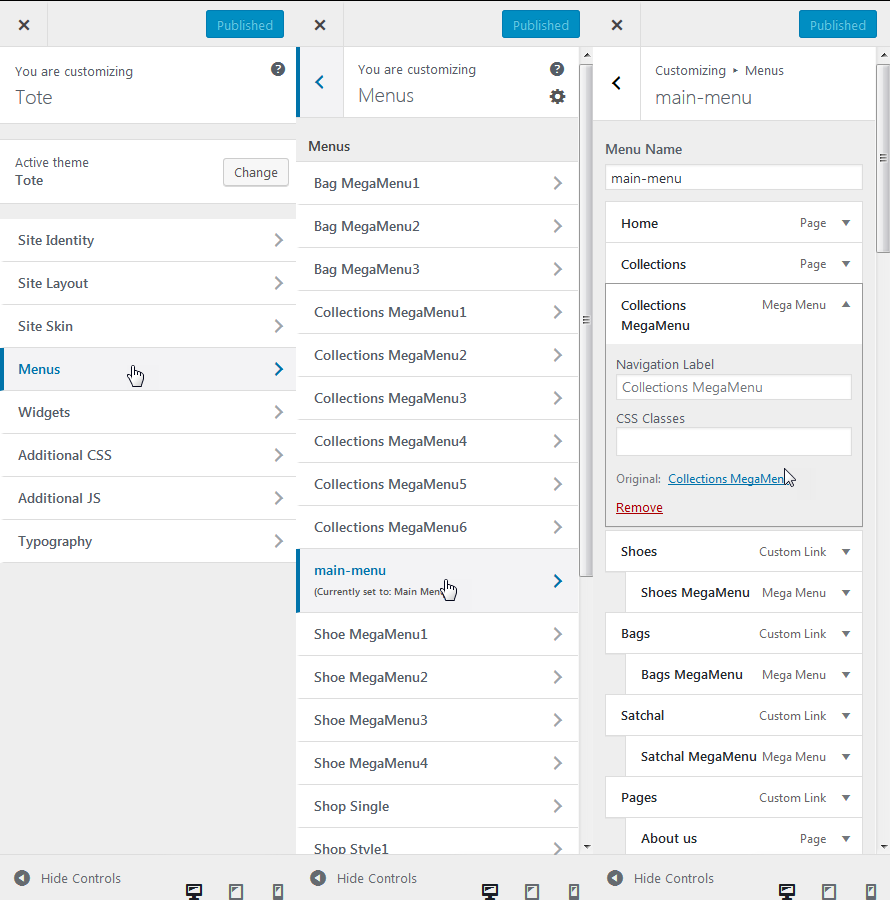
Leave A Comment?