Step 2
After that Choose the layer then click Actions button. It displays the link url attribute there you can change the social medi links.
Step 3
If you want to add a new icon means click Add Layer > Text HTML > icon (here you can choose the icon) > Save Layer.



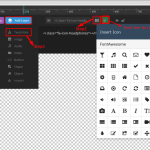

Leave A Comment?