Natural Spa : Install theme via WordPress
Kindly follow the steps given below for installing this theme from WordPress.
- Navigate to Appearance > Themes.
- Click ‘Add New’ button near ‘Themes’ title.
- Now ‘Add Themes’ page will be loaded with ‘Upload Theme’ button hit on it.
- Now navigate to find the “natural-spa.zip” file on your computer (“natural-spa.zip” will be found inside “natural-spa.zip”) and click “Install Now”
- Once uploaded go to Appearance > Themes and activate it.
- Then you will see a notification message to activate the required & recommended plugins: ‘DesignThemes Core Features Plugin’,’Responsive Styled Google Maps’, ‘Contact Form 7’, ‘LayerSlider WP’ and ‘Revolution Slider’.
- Once required plugins are activated, navigate to Settings > Permalinks, here select ‘Post name’ in ‘Common Settings’ tab and save it.
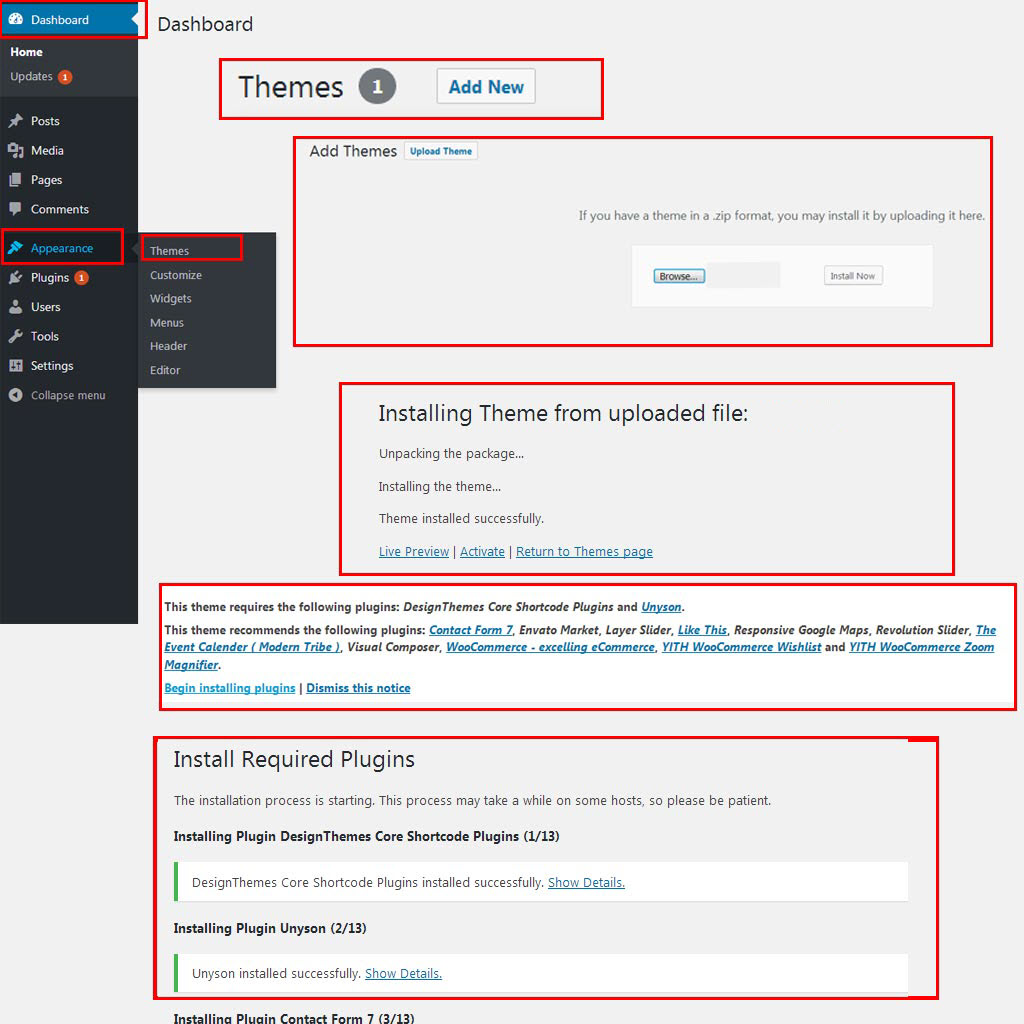

Leave A Comment?