1. At first, after purchasing this theme, please download the package from Themeforest. All you need to do that is move your mouse over your login name in the right top corner (of course after you`re logged in Themeforest) and then click Download. Here you will find all the items that you have purchased.
2. In the next step click the Download > All Files & Documentation button next to designthemes theme and save the package on your computer.
3. Please unpack the whole package after downloading it from Themeforest. In that package, you can find things like documentation.zip, mypen.zip, mypen-child.zip, and LayerSlider-responsive-demo-slider.zip files.
Common Issues while uploading a theme
1. Broken theme and/or stylesheets missing
While uploading the theme via WordPress, if you are getting an error that reads Broken theme and/or stylesheets missing,
This error message does not mean that the theme you have purchased is broken, it simply means it has been uploaded incorrectly.
Please ensure that you upload the correct file which is ‘mypen.zip’.
This article from Envato explains about this common issue.
2. Are you sure you want to do this? – ERROR
While uploading the theme via WordPress, if the upload is unsuccessful with the error message ‘Are you sure you want to do this? Try Again’
it is likely that file upload limit is less than the theme’s file size. Kindly increase your file upload limit to around 10 MB, alternatively
upload the theme via FTP and install it.

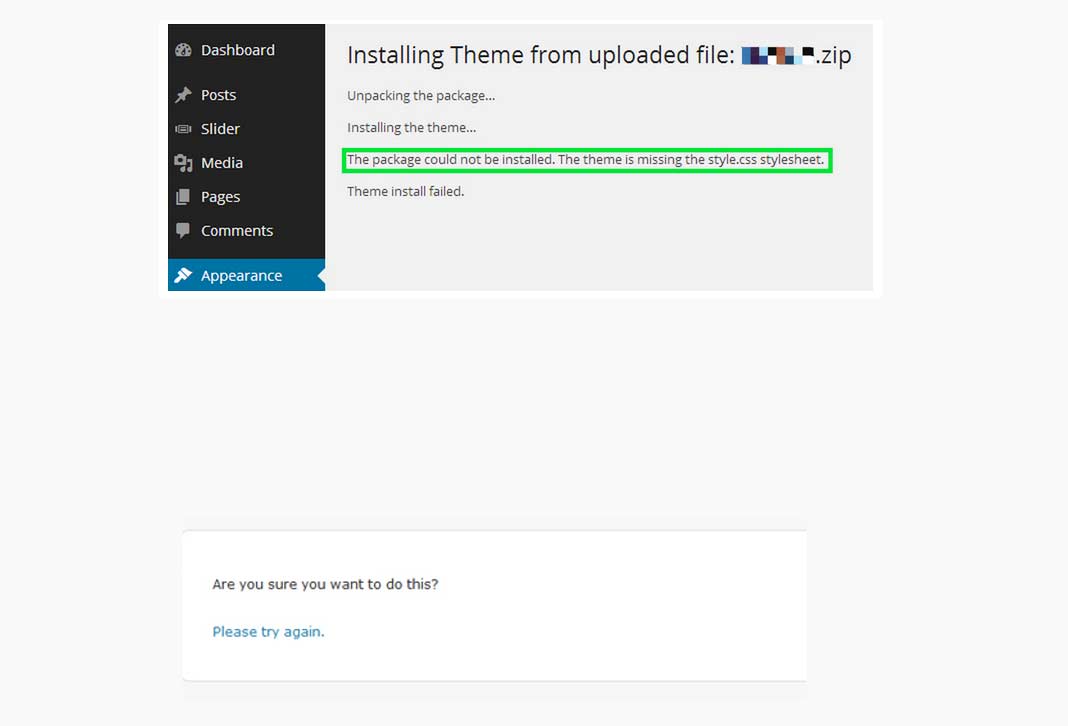
Leave A Comment?