How to get mailchimp API Key
For your newsletter configuration on your site, you need to use the mailchimp API key. To generate a new API key, please click the link below for ‘Get A Key/Authentication‘ by signing in your account.
Where to add API Key.
Get into Dashboard > Desingthemes Option > General > Others > Mailchimp Key there you can put the mailchimp API key and click Save all button.
(Or)
Get into Dashboard > Appearance > Desingthemes Option > Layout > General > Others > Mailchimp Key there you can put the mailchimp API key and click Save all button.
After that you can use the below shortcode where you want to display the newsletter.
[dt_sc_mc_newsletter title=”” listid=”1″ email=”Enter Email Address” button=”Go” show_name=”false”]
[/dt_sc_mc_newsletter]
How to create list ID
You supposed to follow the below steps to create a list id.
- Step 1: Get into the site mailchimp.com/playground > Lists
- Step 2: When you create a list it generates the list id for your mail id.
- Step 3: After that you can create a members under that list who are all subscribe your mail.


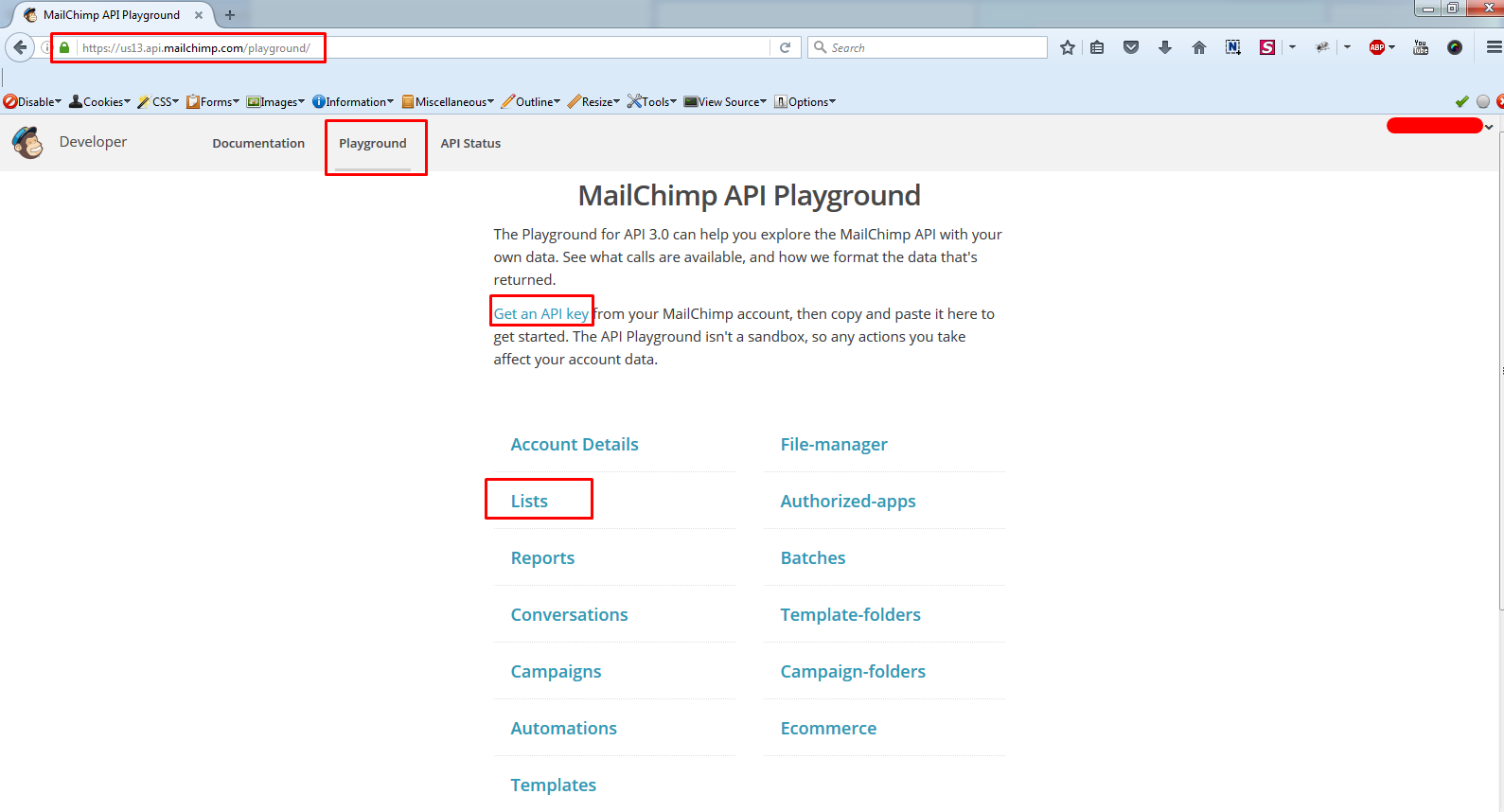
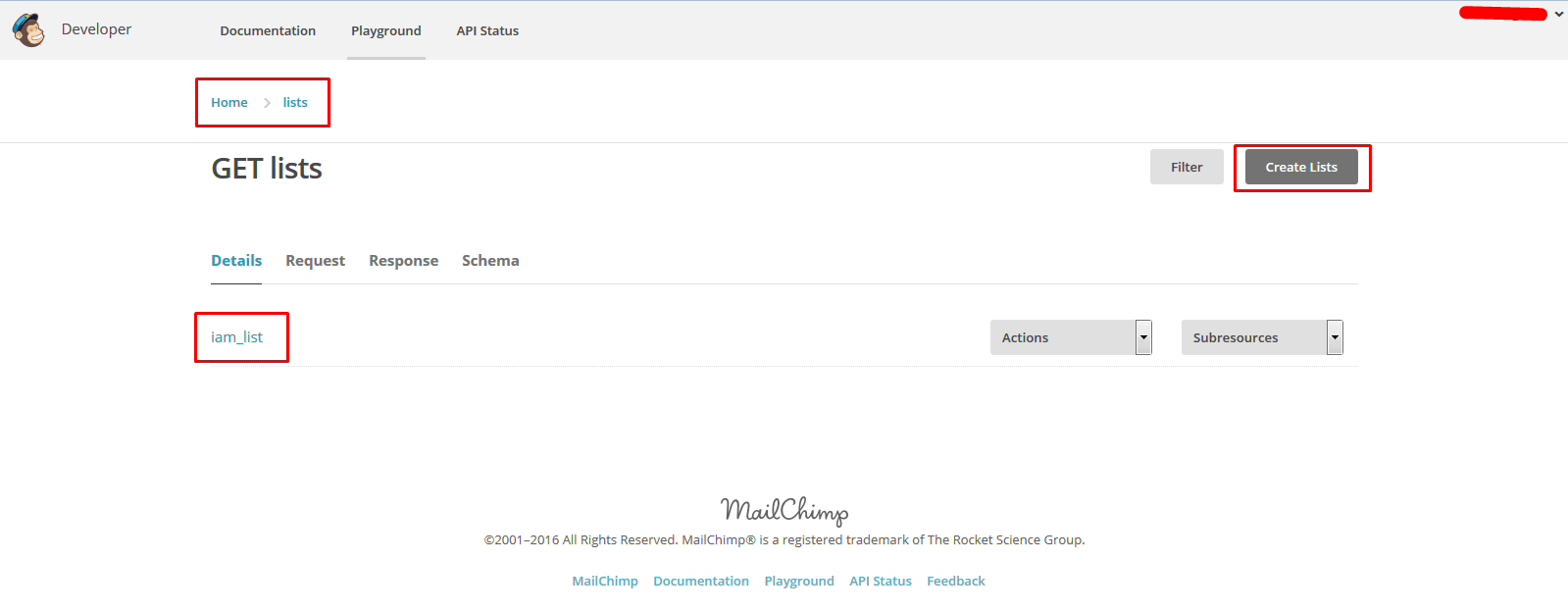
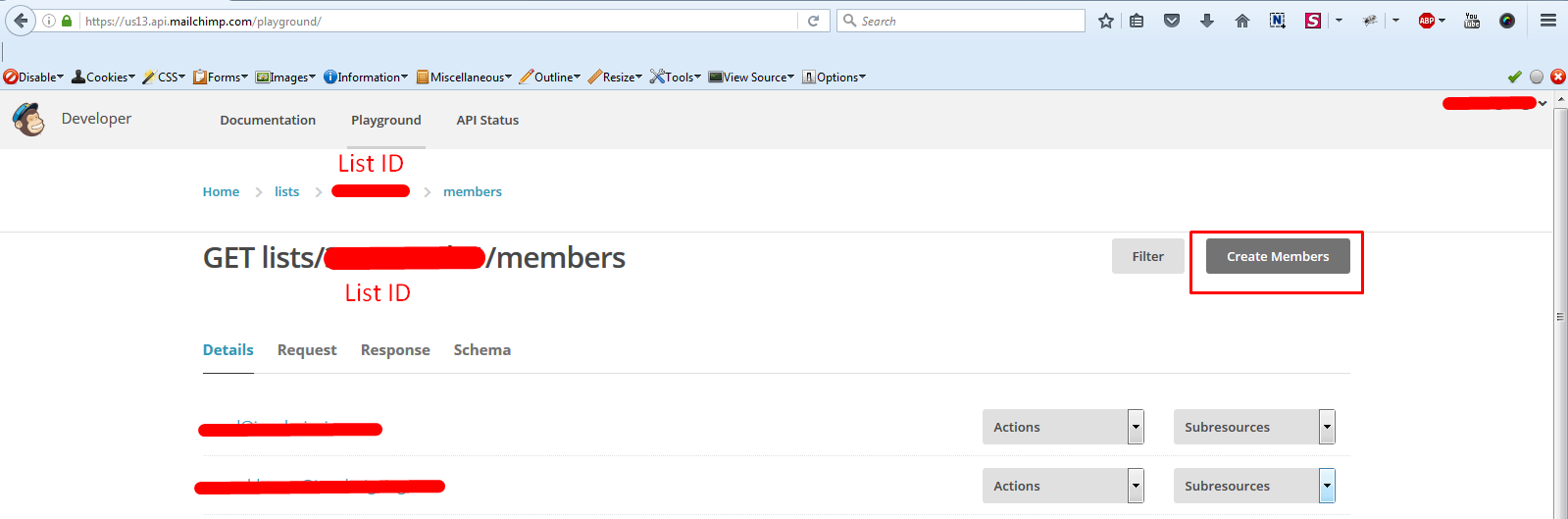

Leave A Comment?