The squares covering the menu items seems to be not centered, because the font awesome icons might not be added in our site.
Just navigate to Dashboard > Appearance > Menus > Header Menu ( select it from the dropdown). You can see a field called “Menu Icon”. Just add the Font Awesome Icons value inside the text box for each of the main menu items, so that the icons will appear beside the menu items and it will look centered inside the square.

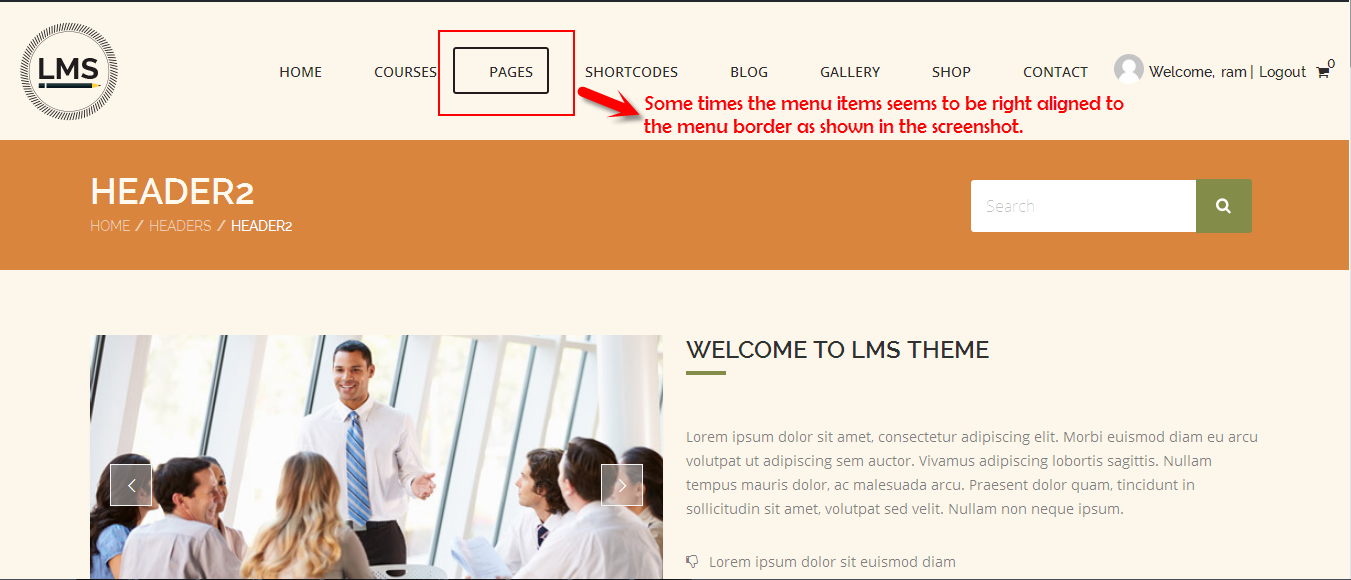


Leave A Comment?