STEP 3
Then you shall edit the “style.css” of new custom skin you’ve replicated. (Just like the images, color, background and border color hex codes with your new custom skin color as needed).
STEP 4
Now you can find you new custom skin folder (created) on your Dashboard > Appearance > Designtheme Option > Skins. Finally you can choose your new custom skin from that settings and click save changes.

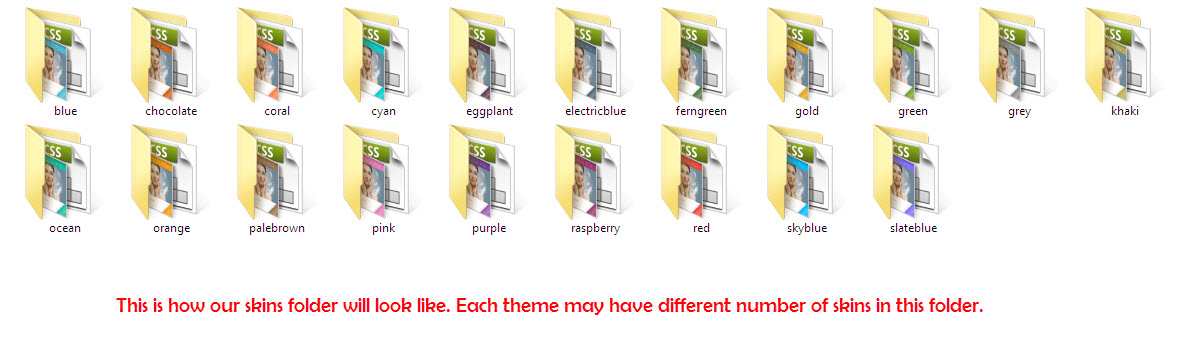


Leave A Comment?