How to fix, logo size issue?
@ BuddhaPanel ( Red Art, Veda , Onelife, Dental, Flash News , Logistics , Kids Heaven , Insurance,Gardening , Construction, Finance )
Just add this css code in Dashboard > Appearance > Theme Options > Layout > Custom Css & Js > Enable Css > Yes > Paste the css code inside the text area > Save All.
#logo a img { width: 350px !important; height: 120px !important; }
Note: You can change the width and height value as per your need.
@ BuddhaPanel ( Spa Lab , Dream Spa, Fitnesszone, LMS )
Get into Admin panel > Appearance > Theme Option > Integration > General > Custom CSS > Enable Custom CSS > Yes > Paste the below css code inside the text area > Save All.
#logo a img { width: 350px !important; height: 120px !important; }
Note: You can change the width and height value as per your need.

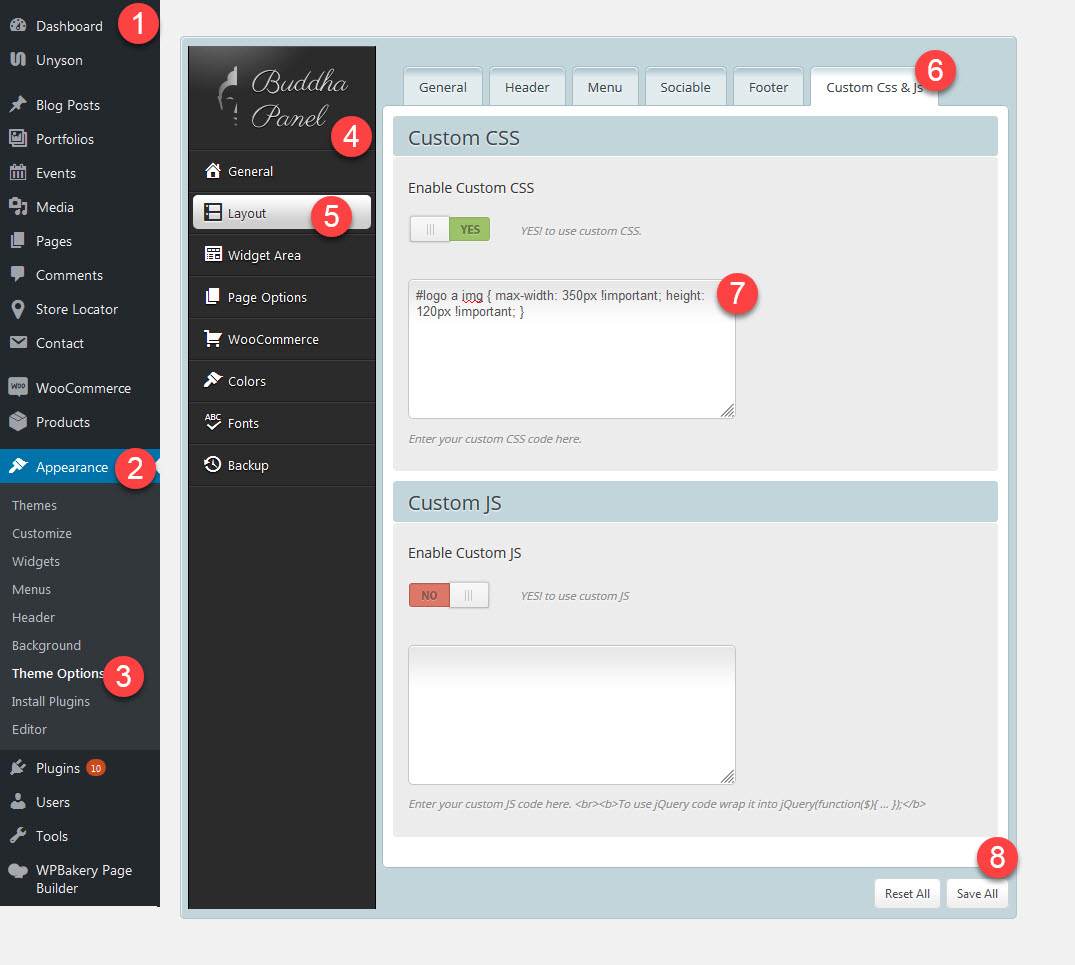
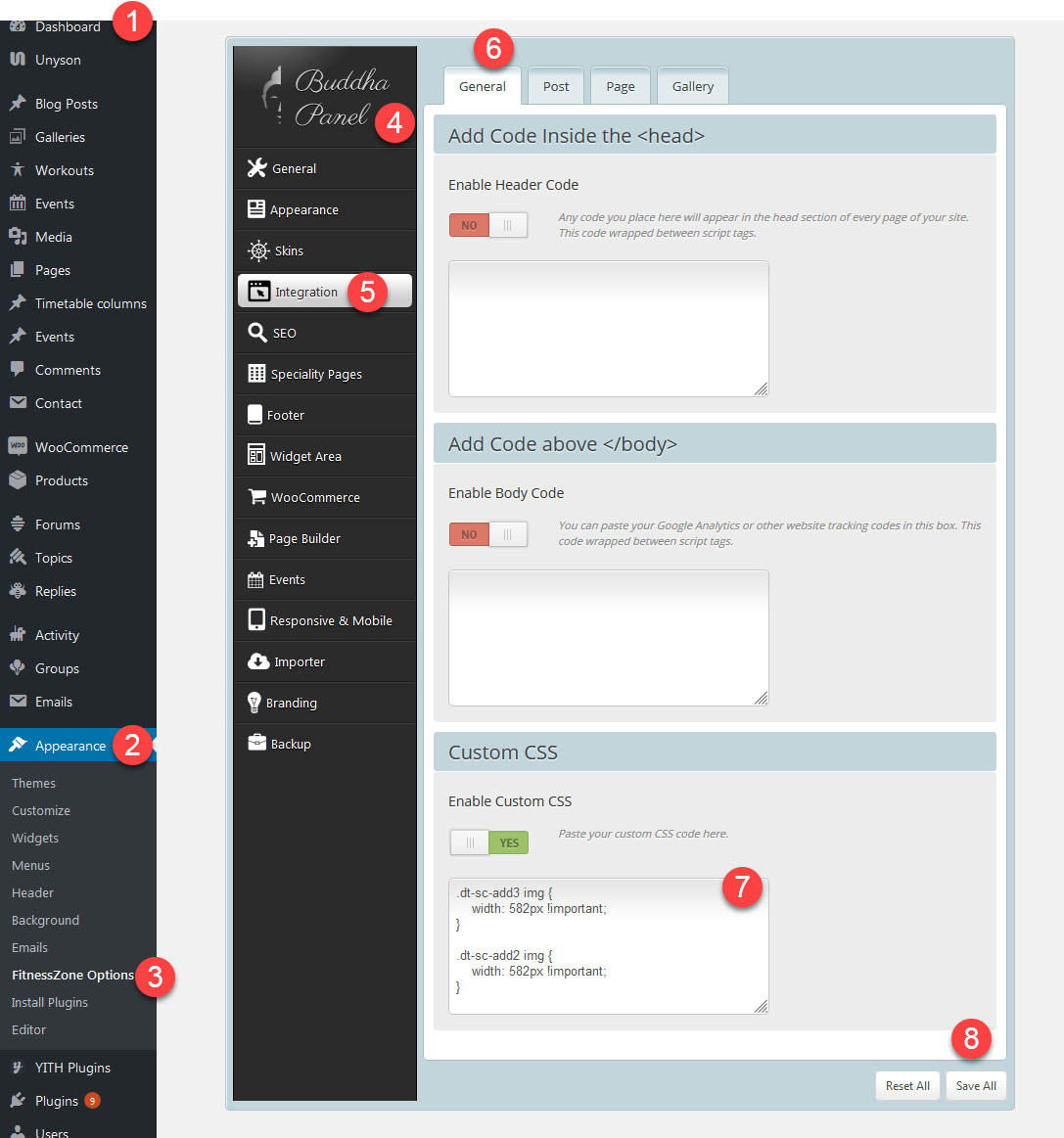
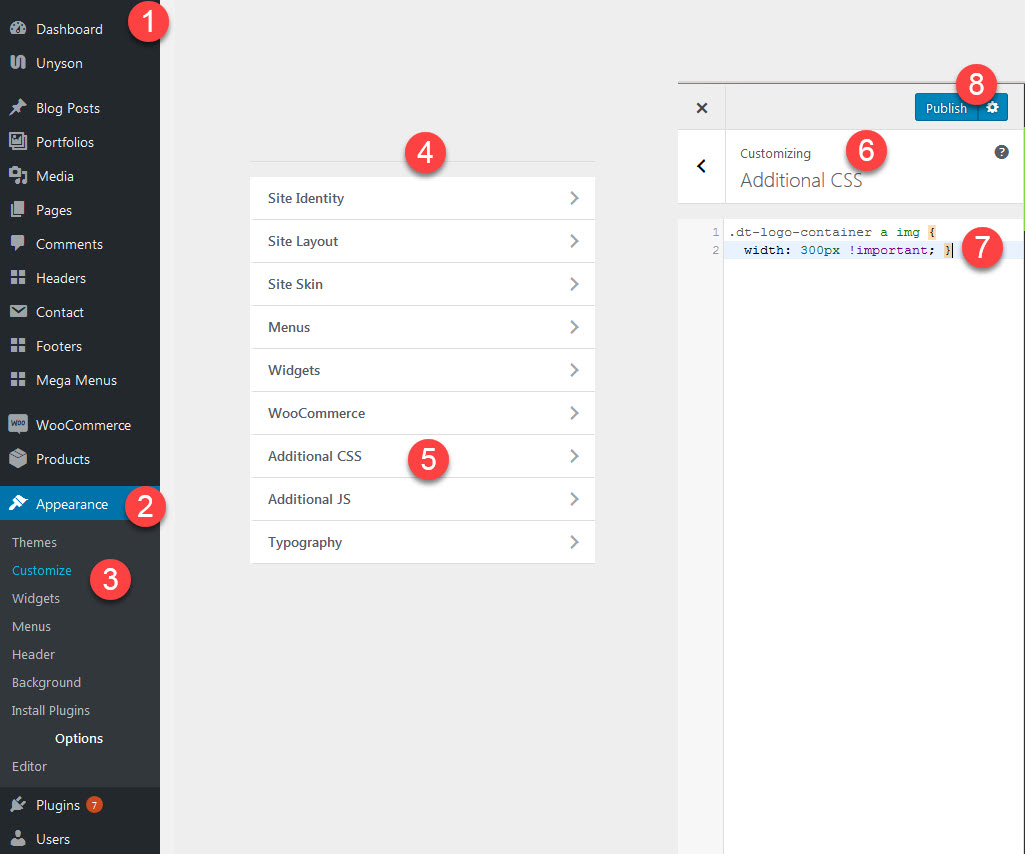
Leave A Comment?