Please follow the below method if you need to customize the footer section.
Footer Column
Login to your WordPress backend admin panel.And navigate to Trendytravel Option > Footer.Here you can change the footer column layout as per your need.
To change the footer column, get into Appearance > Widgets here you can find footer widgets prefixed with text “Footer Column“. So there you can customize your footer content as per your need.
Footer Bottom content
Navigate to Trendytravel Option > Footer > Footer Bottom. Here you can change the footer bottom content as per your need.
To change the footer column, get into Appearance > Widgets here you can find footer widgets prefixed with text “Footer Column“. So there you can customize your footer content as per your need.

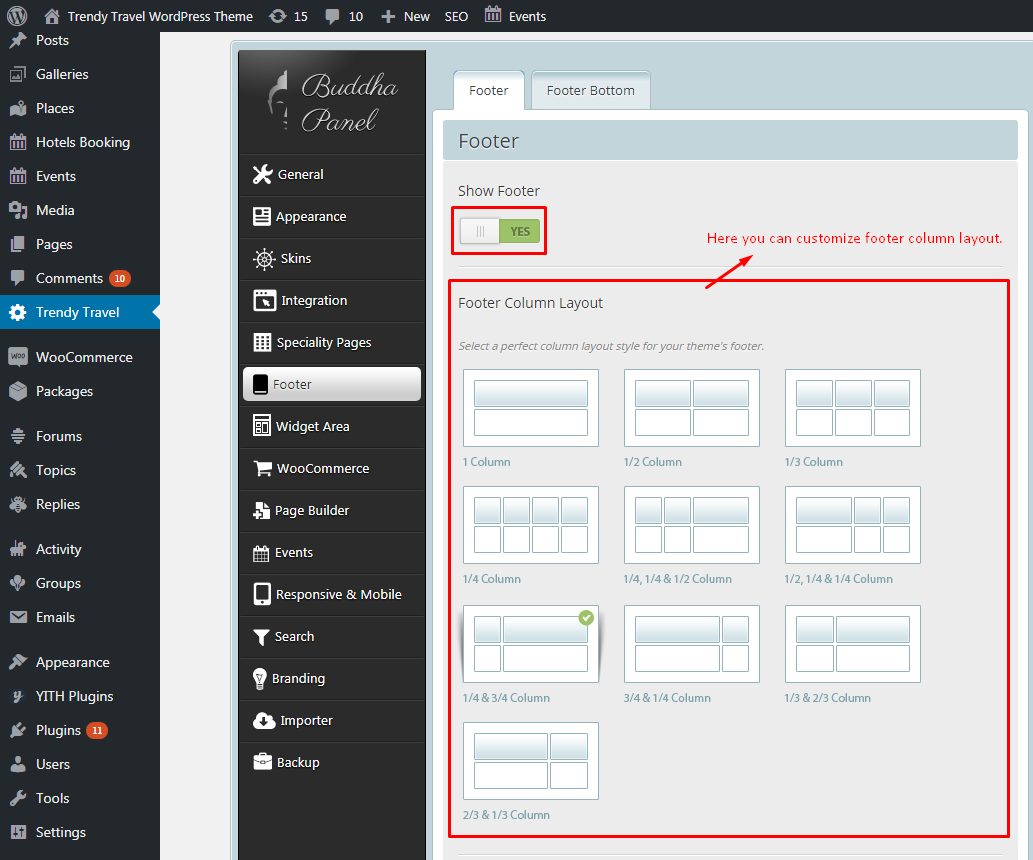
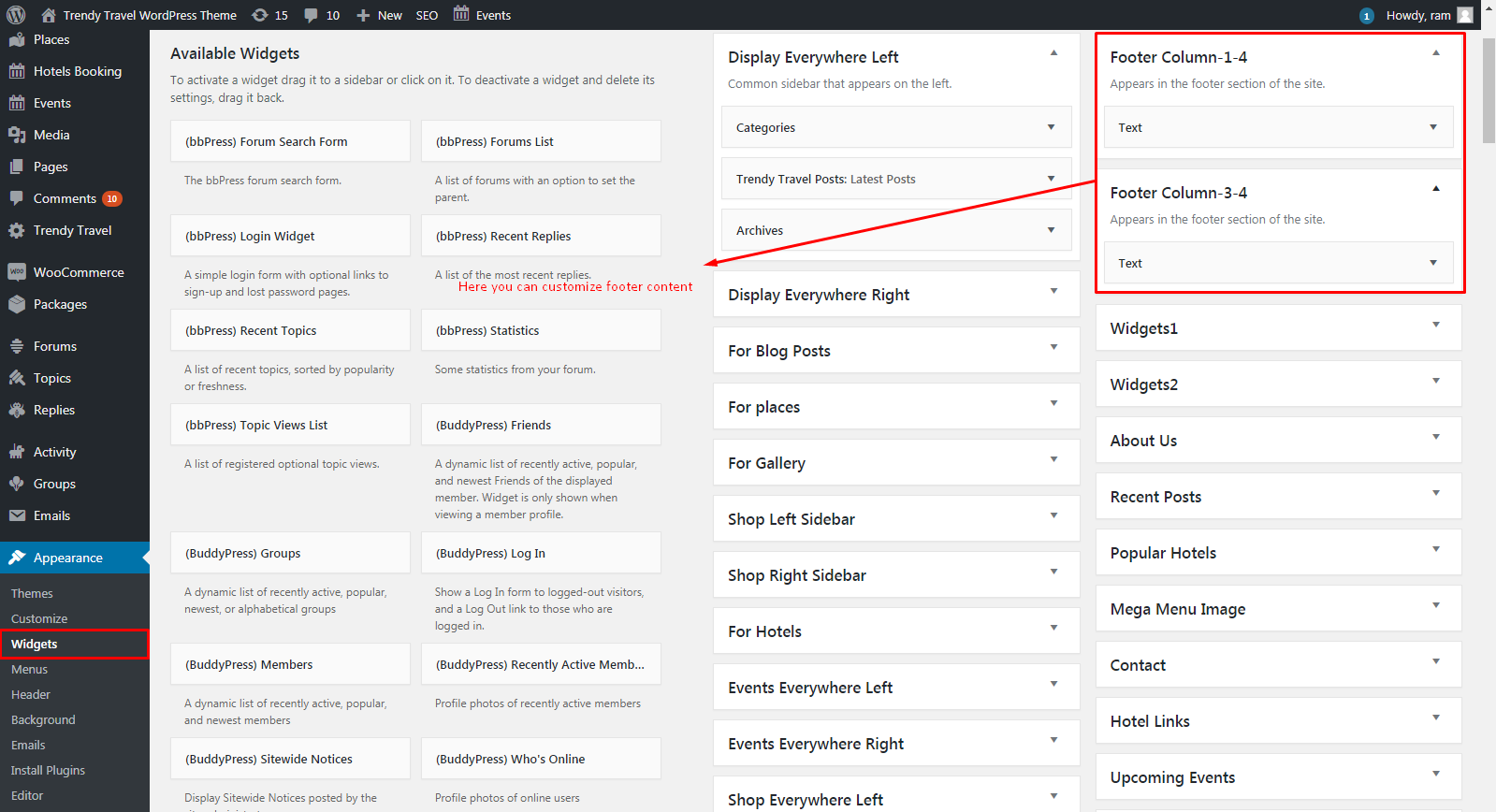



Leave A Comment?