Please follow the below method if you need to change the default loader.
Loader Text
Open the file in this path /wp-content/themes/agencies/header.php using some editor like DreamWeaver and scroll to line no: 16 approximately. Here you can change the text as per your need.
Loader Icon
Log into your WordPress Admin Panel and navigate to Appearance > Customize > Additional CSS > Pasted the below css code inside the text area > Save All.
.dt-loading-text-with-icon:before {background-image: url(http://wedesignthemes.com/themes/agency/wp-content/themes/src/images/icon-logo-white.png);}
Note: You can replace the image URL as per your need.

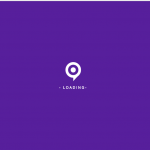
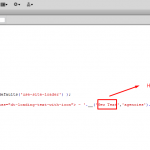


Leave A Comment?