How To Set Your Home Page
Step 1 : Navigate to Settings > Reading tab.
Step 2 : Select A Static Page option.
Step 3 : Choose the page you want as your home page from the Front Page dropdown list.
Step 4 : This is also the same spot you select the blog page as the Posts page.
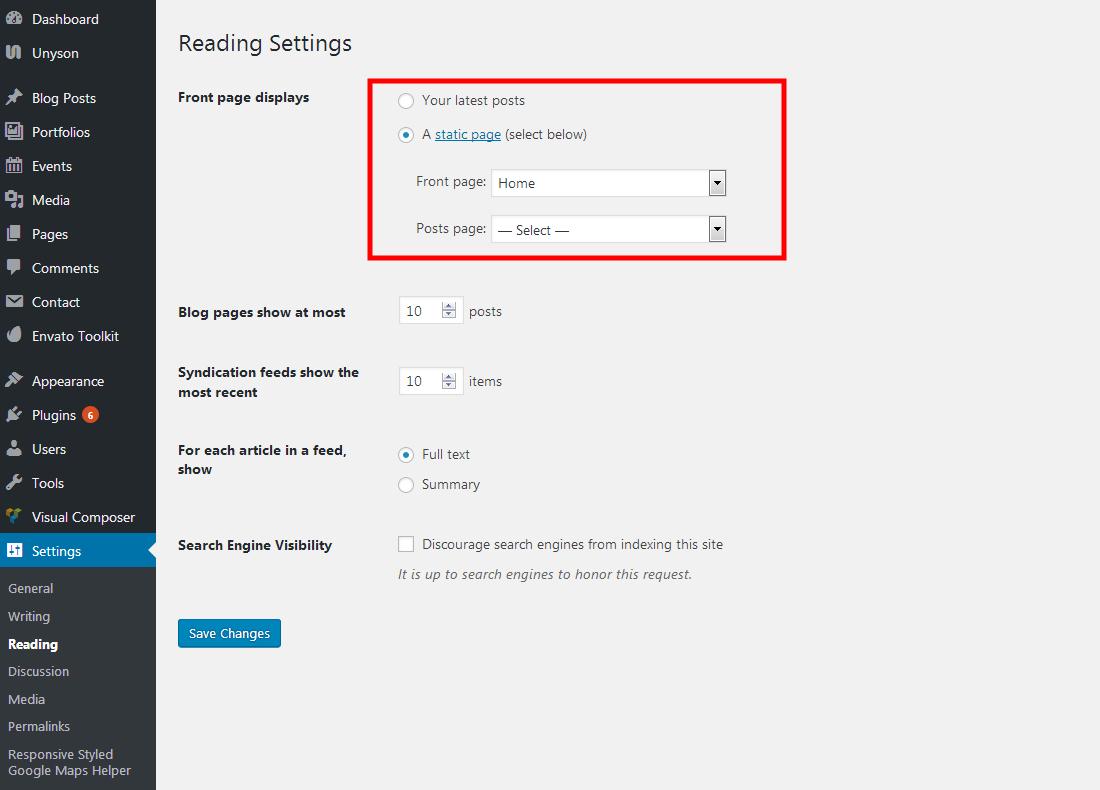

Leave A Comment?