Font Family
- Content Font – this font will be used for all theme texts except headings and menu
- Main Menu Font – this font will be used for header menu
- Page Title Font – this font will be used for sub-header title
- Big Headings Font – this font will be used for all big headings, like: H1, H2, H3 and H4
- Small Headings Font – this font will be used for all small headings, like: H5 and H6
- Blockquote font – this font will be used for blockquote item
- Google Font Style & Weight – you can upload only those font styles you intend use, since this option impacts page load time. Before checking an option, make sure the font selected works with a specific font style and weight at https://www.google.com/fonts
- Google Font Subset – specify which subsets should be downloaded. Multiple subsets should be separated with commas (,)
Upload a Custom Font
Step 1 : Download the custom font you’d like to use and make sure you receive all 4 web font files; .woff, .ttf, .svg, and .eot. Each one is required.
Step 2 : Navigate to the Appearance > Construction Options > Fonts > Custom WebFont Panel.
Step 3 : In this panel, there will be a repeater field where you can upload each of the 4 web font files you’ve downloaded. For example, upload the .woff font file to the ‘WOFF’ field, and so on.
Step 4 : Once you’ve uploaded all the required font files to their respective fields, click the ‘Save Changes’ button then refresh the page. After you refresh the page, you will now be able to select your new custom fonts. They will be listed under ‘Custom Fonts’ on any Font Family option dropdown.
Step 5 : To add another custom font, simply click the ‘Add’ button on the lower right side and repeat step 1 to step 4.
Step 6 : To delete a custom font, expand the custom font that you’d like to delete, then click the ‘Delete’ button.

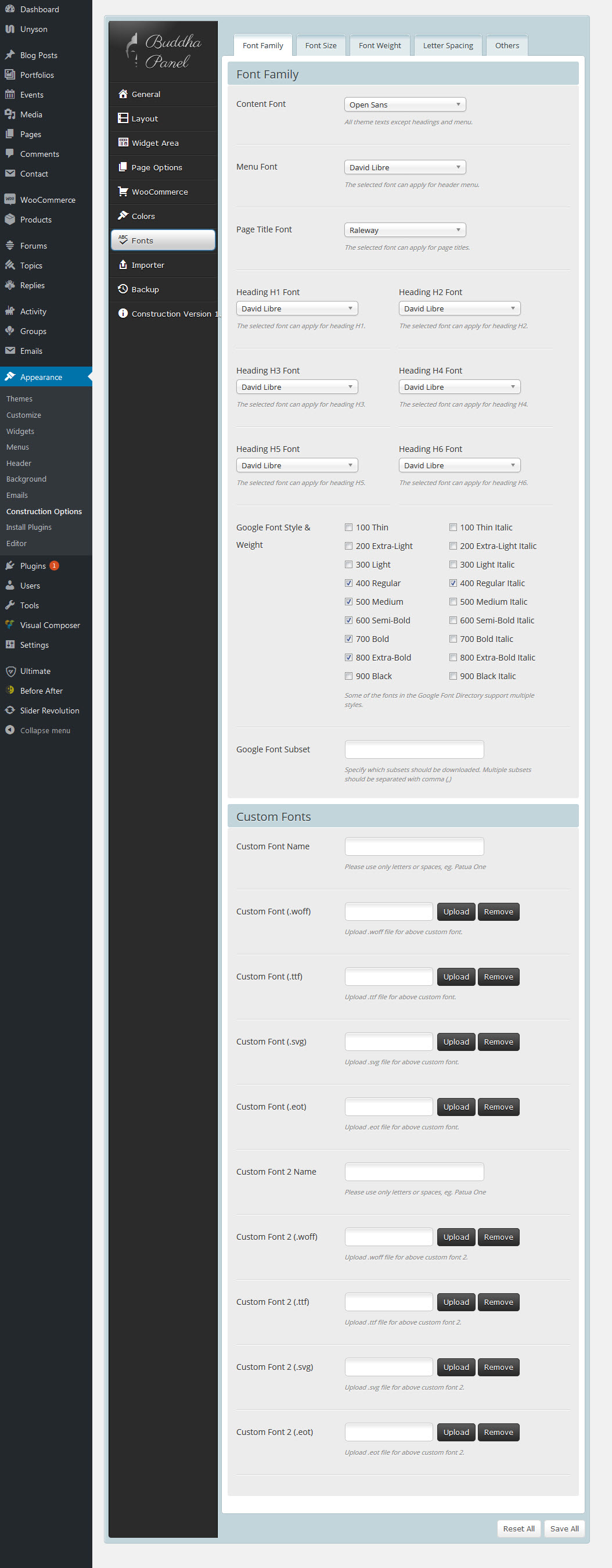
Leave A Comment?