Portfolio Options
Portfolios
- Portfolio Detail Options – Here you can enable or disable the option for Show Related Portfolios and Show Portfolio Comment for Single Portfolio customization
- Portfolio Archives – Choose any one of the available layout types. Also you can choose the
archive page layout (without sidebar, left sidebar, right sidebar), post layout (2 column, 3 column and 4 column), Choose post style to display archive page portfolio items and you can enable / disable Allow Grid Space and Allow Full Width for Portfolio Archives post layout pages - Portfolio Custom Fields -You can create custom fields like name, url and date etc.
- Permalinks – You can have or change the default link structure of single portfolio and Portfolio Category slug values by using this permalink settings.
Woocommerce Options
Tote is compatible with WoCommerce and includes full design integration as well as custom shortcodes. To get started with creating your online shop, you need to install the free WooCommerce Plugin. This documentation on using WooCommerce is the very basic information you need to get started. Please take a look at the important links below that have additional information about using WooCommerce.
To get this option install WooCommerce plugin. And the plugin bundled with dummy data which can be imported to instantly give you a working store with products to test the different features WooCommerce has to offer.
We have created this theme with DesignThemes WooCommerce Extension, you can customize the procuct with custom option in product page.
Shop Page Settings:
- Products Per Page – No.of Products to show in main shop page.
- Product Style – Choose product display style in category archive page.
- Buttons Animation From – Select button animation type in shop page
- Shop Column – Product Layout – 4 types of products layouts are there. (I Column, II Column, III Column & IV Column )
Product Category Archive Settings:
- Page Layout – Choose any one of the available layout types. Also you can choose the Product Category Archive page layout (without sidebar, left sidebar, right sidebar and both sidebar). You can choose the custom widget area using ‘Widget Area’ tab in Buddha Panel and here you can enable / disable the default widget area.
- Products Per Page – No.of Products to show in Product Category Archive page.
- Product Style – Choose products style to display shop & archive pages.
- Buttons Animation From – Select button animation type in shop page
- Product Column – Product Layout – 4 types of products layouts are there. (I Column, II Column, III Column & IV Column )
Product Tag Archive Settings:
- Page Layout – Choose any one of the available layout types. Also you can choose the Product Tag Archive page layout (without sidebar, left sidebar, right sidebar and both sidebar). You can choose the custom widget area using ‘Widget Area’ tab in Buddha Panel and here you can enable / disable the default widget area.
- Products Per Page – No.of Products to show in Product Tag Archive page.
- Product Style – Choose product display style in tag archive page.
- Buttons Animation From – Select button animation type in shop page
- Product Column – Product Layout – 4 types of products layouts are there. (I Column, II Column, III Column & IV Column )
Single Product Page Settings:
- Upsell Title – You ca give your Upsell product Title.
- Related Product Title – You ca give your Related Product Title.


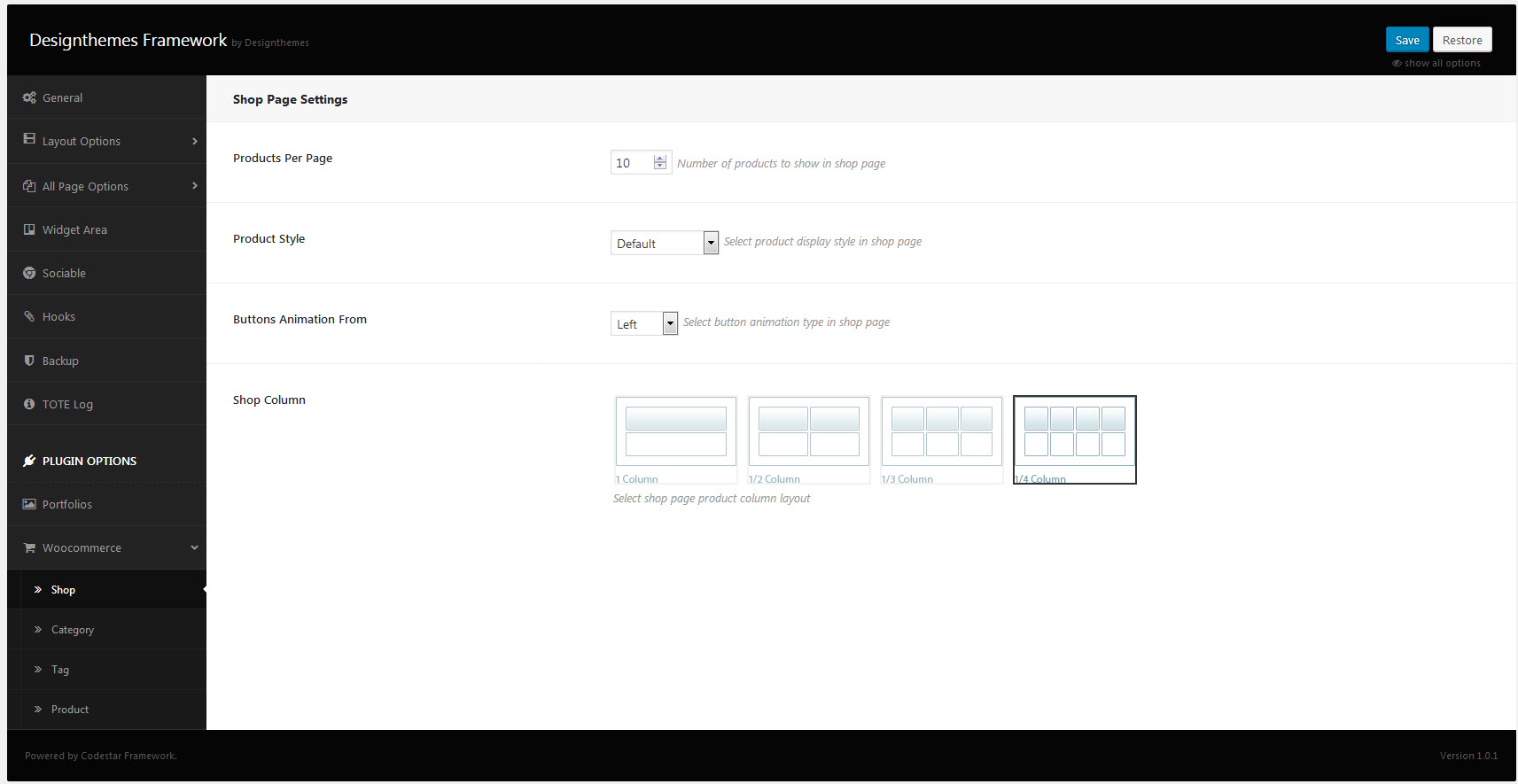
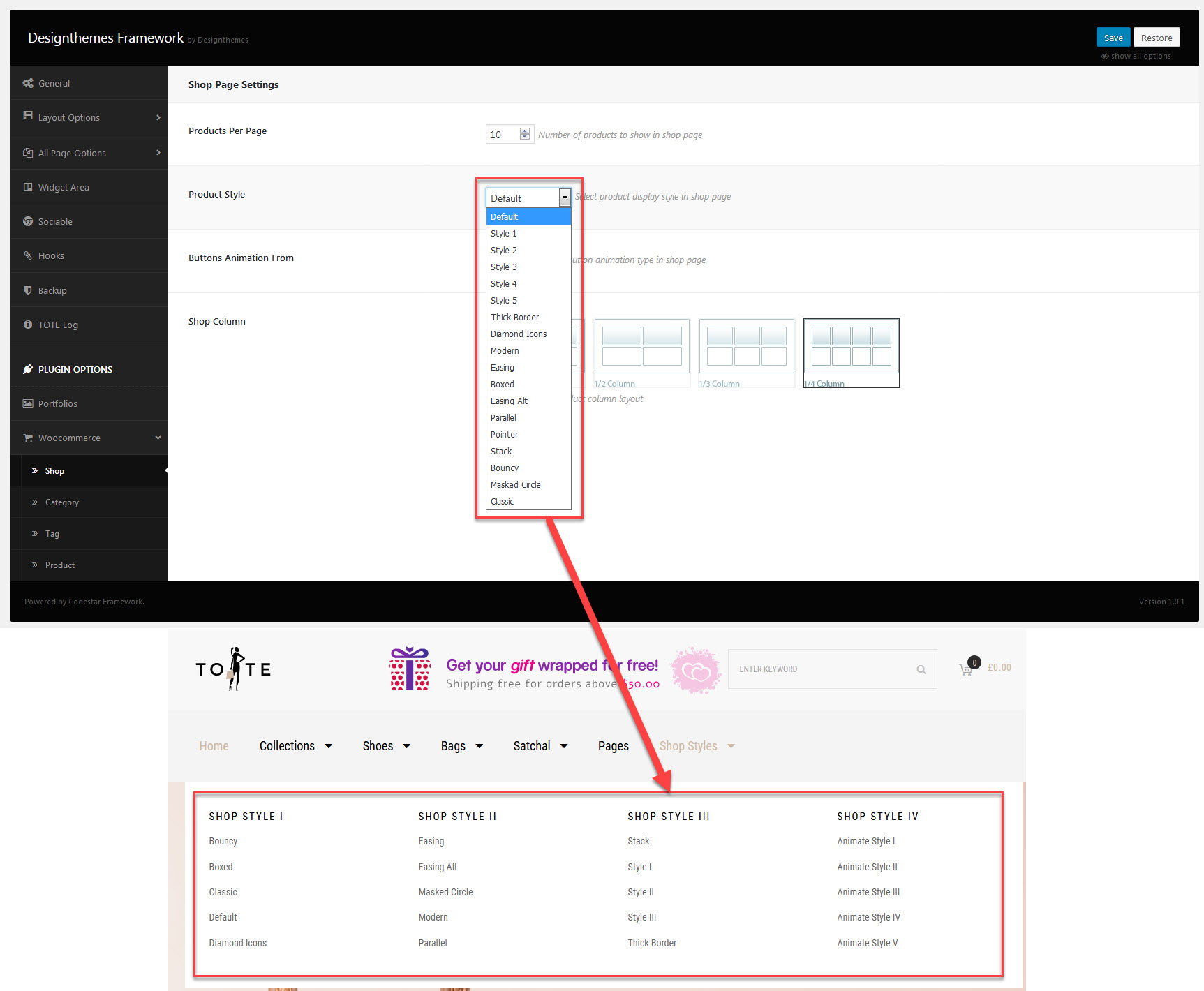
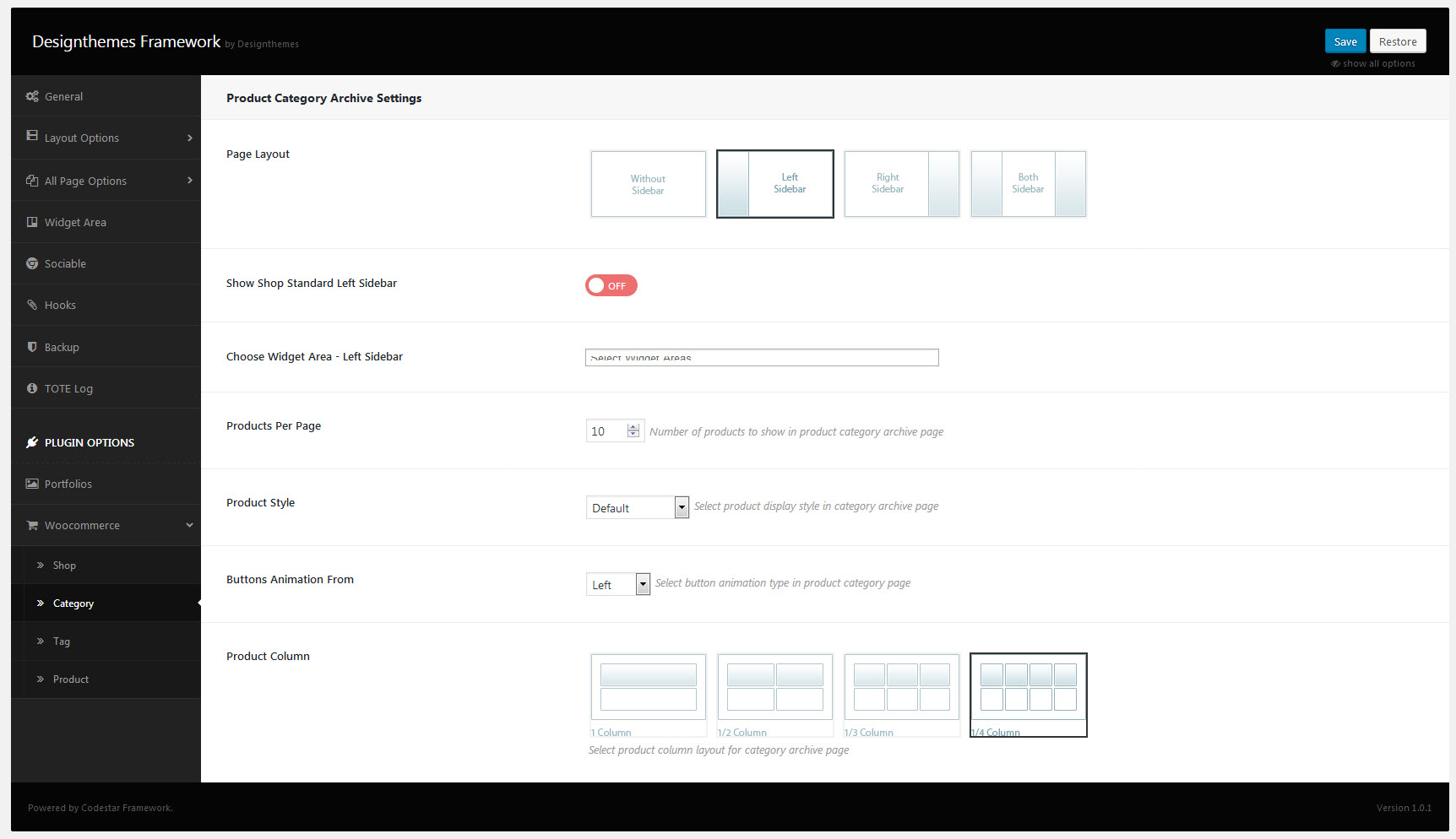
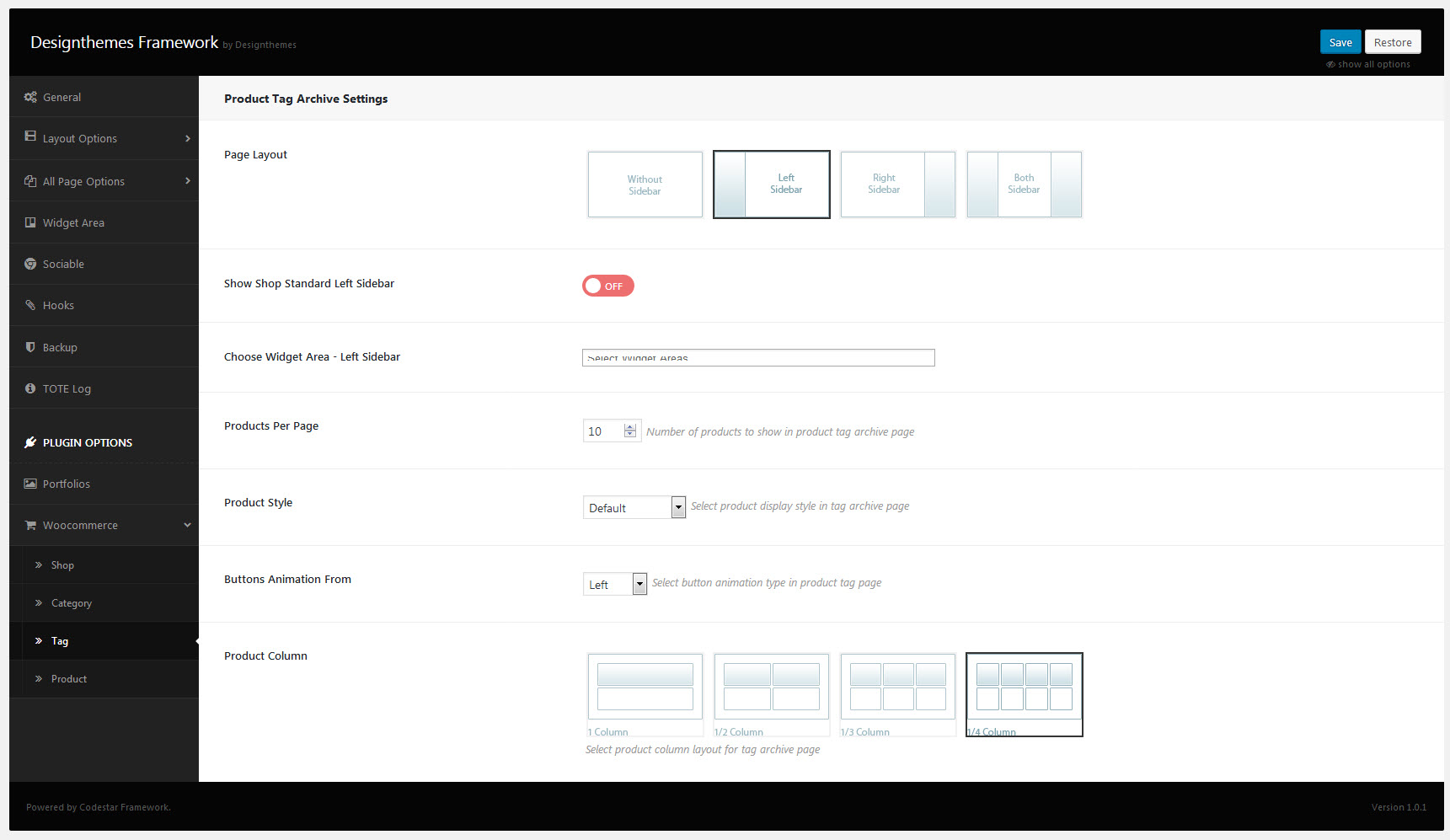
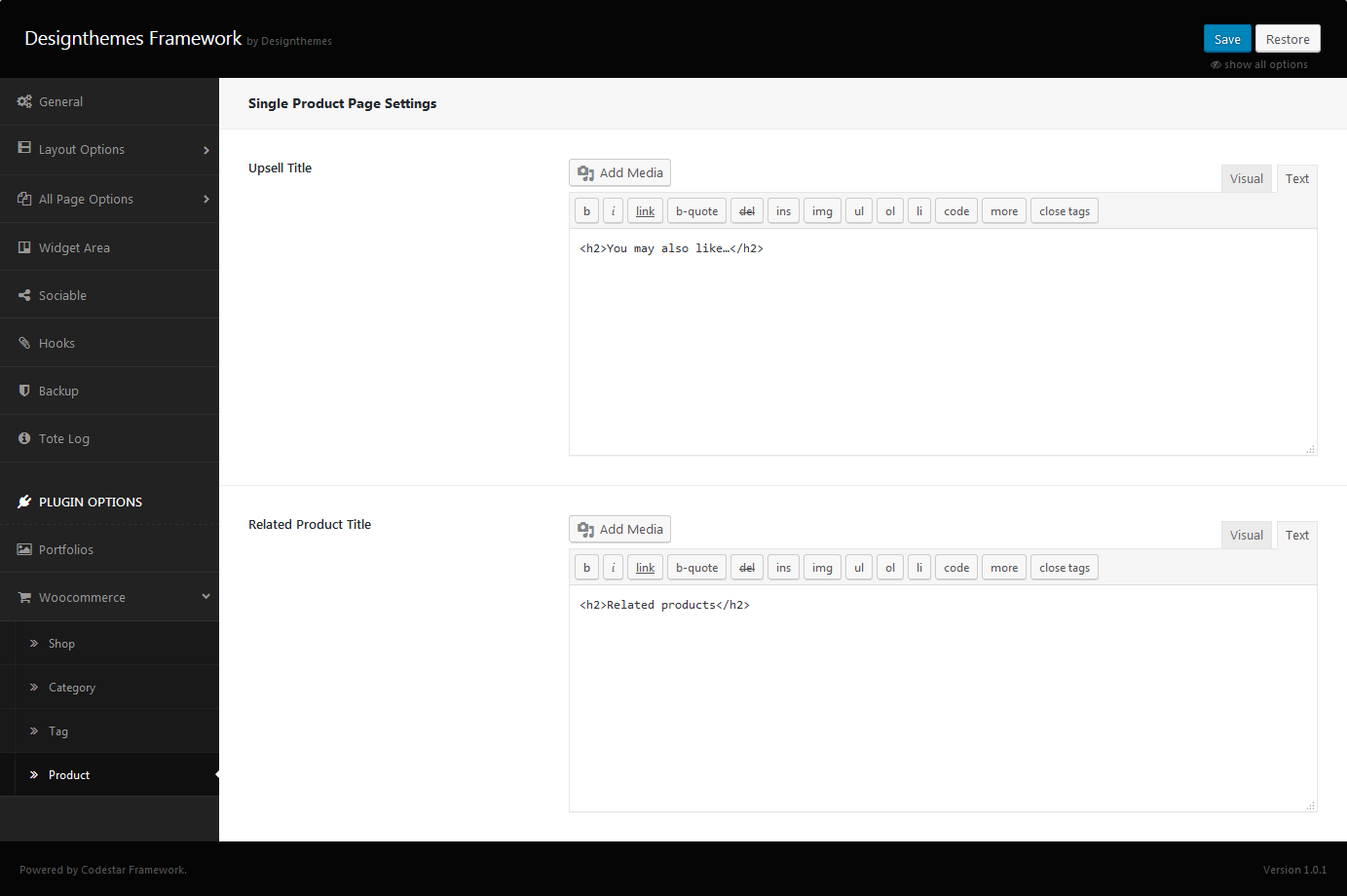
Leave A Comment?