How To Install And Activate The Events Calendar
Step 1 – Navigate to the Plugins > Add New tab on your WordPress admin panel.
Step 2 – Once on the ‘Add Plugins’ page, search for ‘The Events Calendar’ plugin using the search field on the upper right corner.
Step 3 – When the search is done, you’ll see The Events Calendar plugin developed by Modern Tribe in the list of results. Once you find the correct pluin, click the ‘Install Now’ button. Make sure to install the correct plugin.
Step 4 – Once it’s finished installing successfully, click the ‘Activate Plugin’ link.
Setting up an Event
- Please navigate to Events => Add New
- Choose the category, tags or event options from the panels on the right hand side.
- Set the Event details like – date, address etc.
- Set the Excerpt (optional setting), This text is shown in the listing views.
- You can use the drag and drop editor in case you need complex layout or particular functionality.
- Set the featured image (optional)
- You can also change the layout of the event post from the Veda options below the editor.
- Publish.

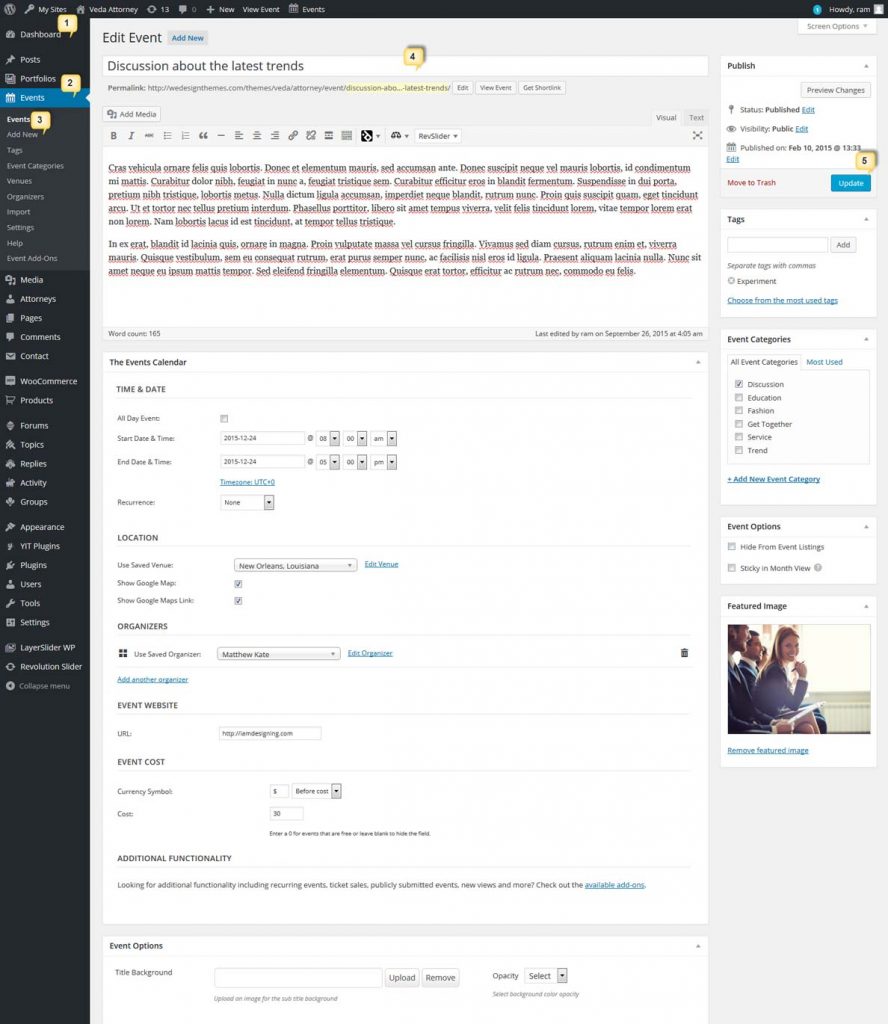
Leave A Comment?