Get into the Corresponding page > Deafault Page Option > Full Width Section > Paste the code inside the text field > Update.
Here you can change the banner image link , button-text and background images as per your need.
Note
You can add the buttons and images only for the add2 and add3 shotrcodes. You can not add the button or image under the add1.


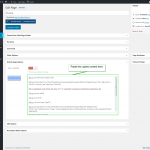
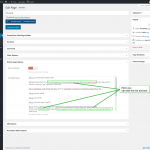
Leave A Comment?